Hi,
You can follow the below steps.
1. Go to Users page and check if the specific user (TWAT2 and IT) has permission sets "Bus Premium", "Super", or any other permission sets which has access of Table data Sales Header (36)
2. If yes then go to permission sets. Search for the specific permission set.which the user (TWAT2 and IT) and create a copy of the permission sets.
example my user has permission sets BUS premium then create a copy of permission sets using copy action. Give a name for the copy permission sets.

3. After creating a copy of the permission sets go to that newly create permission sets and click on Permission action.

4. Search for table data 36 and then remove all the permission just give read access only and also add security filter.

5. when you click on security filter give this conditions. and click on close.

6. Go to users "TWAT2 and IT" and then remove the existing permission sets or permission group which has access of the Sales header table data.
and replace it with your newly created permission sets.
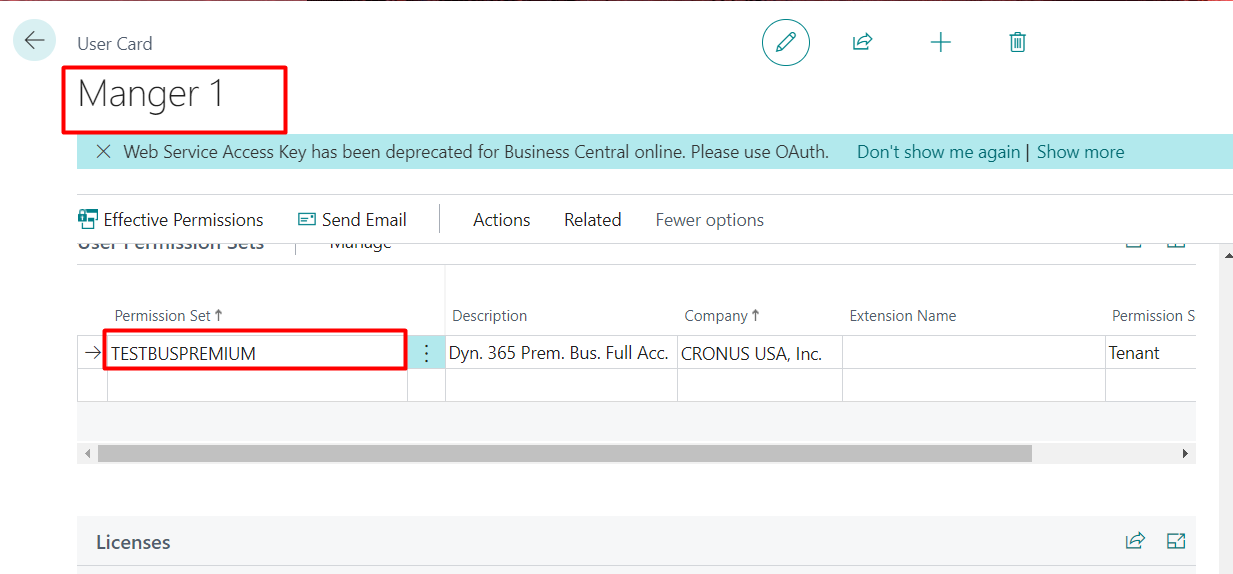
7. you can verify if the user (TWAT2 and IT) can see the sales order for the assigned user id or not.
If my answer was helpful to you, please verify it so that other users know it worked. Thank you very much



