Hi
im new here and i have a project on NAV and it is my 1st experience
i installed the Database components, the NAV server and the roletailored Client, yet when i open the Microsoft Dynamics NAV 2013 on the client it does not connect to the server showing me this error msg
note that the 3 virtual machines can ping to each others and Firewall is disabled on them
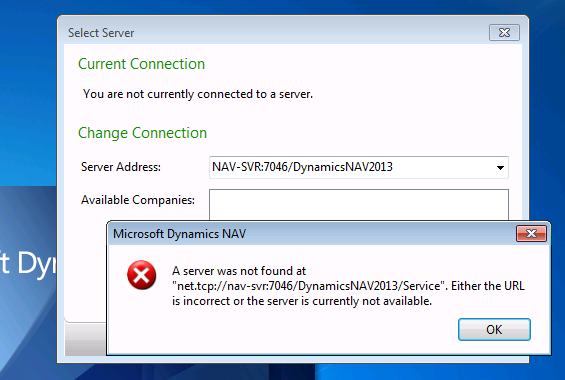
*This post is locked for comments
I have the same question (0)



