Hello,
We are using the Microsoft Dynamics Office Add-in (fantastic tool!) with NAV 2017, and it workes fine for most lists. But for items I get the error "There was an error loading the object." when I push the "Edit in Excel" button. Does anyone know how this can be fixed?
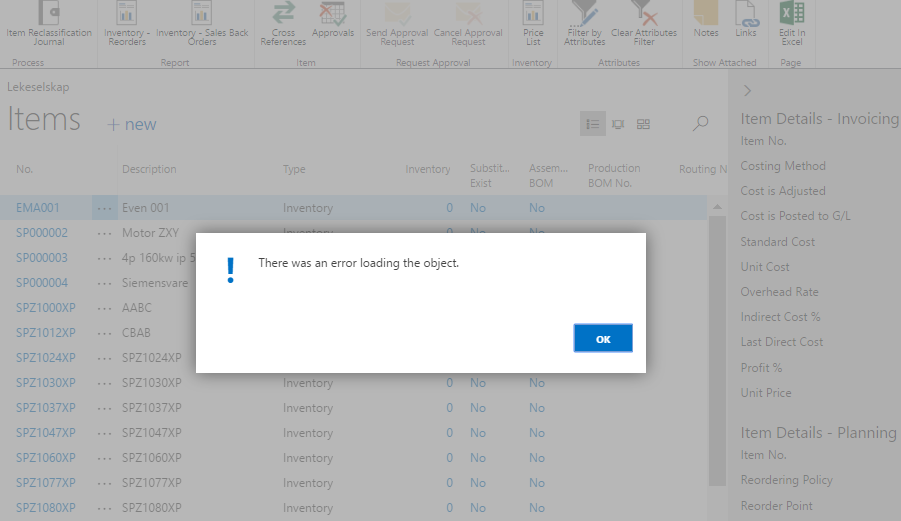
*This post is locked for comments
I have the same question (0)



