Hi Experts,
I need to write a Job to Perform document Management in Sales order.
Salesorder ->Salesorder line->Attachment
I need to import any image or textfile from my system to the Salesorder form in the attachment form.Send any gud link or code to perform that. Thanks in Advance
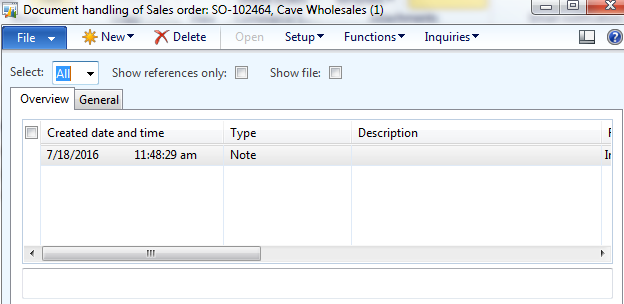
*This post is locked for comments
I have the same question (0)



