Hi,
I added new button “Back to draft” in the Approval menu in the Journal. Basically what it has to do it when the user click that button, the journal which is already reported as ready should be reverted back so that user can amend the journal.
The problem I am having now is I am not being able to figure out the way to retrieve the selected row in the journal.
/// <summary>
///
/// </summary>
/// <param name="sender"></param>
/// <param name="e"></param>
[FormControlEventHandler(formControlStr(LedgerJournalTable, BackToDraft2), FormControlEventType::Clicked)]
public static void BackToDraft2_OnClicked(FormControl sender, FormControlEventArgs e)
{
FormRun formrun = sender.
Object LedgerJournalTable_DS = FormRun.dataSource(formDataSourceStr(LedgerJournalTable,LedgerJournalTable));
LedgerJournalTable localLedgerJournalTable = LedgerJournalTable_DS.getFirst() as LedgerJournalTable;
localLedgerJournalTable.ReportedAsReadyBy = '';
LedgerJournalTable_DS.research();
}
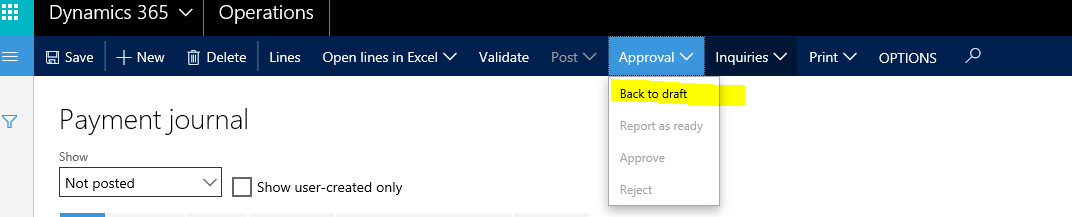
Here is the code which just retrieves the first row in the data source but I need to retrieve the selected row in the grid so that I can change the status for that particular record. How would I do that using event handling?
Thank you,
*This post is locked for comments
I have the same question (0)



