Hi,
You can revoke access as per below steps -
Option-1 :
1. Click on Share icon on the Opportunity record and click on Manage Access.
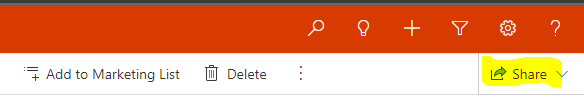
2. Then you will see below screen which will display whom you have shared the record and select the records from which you want to revoke the access .
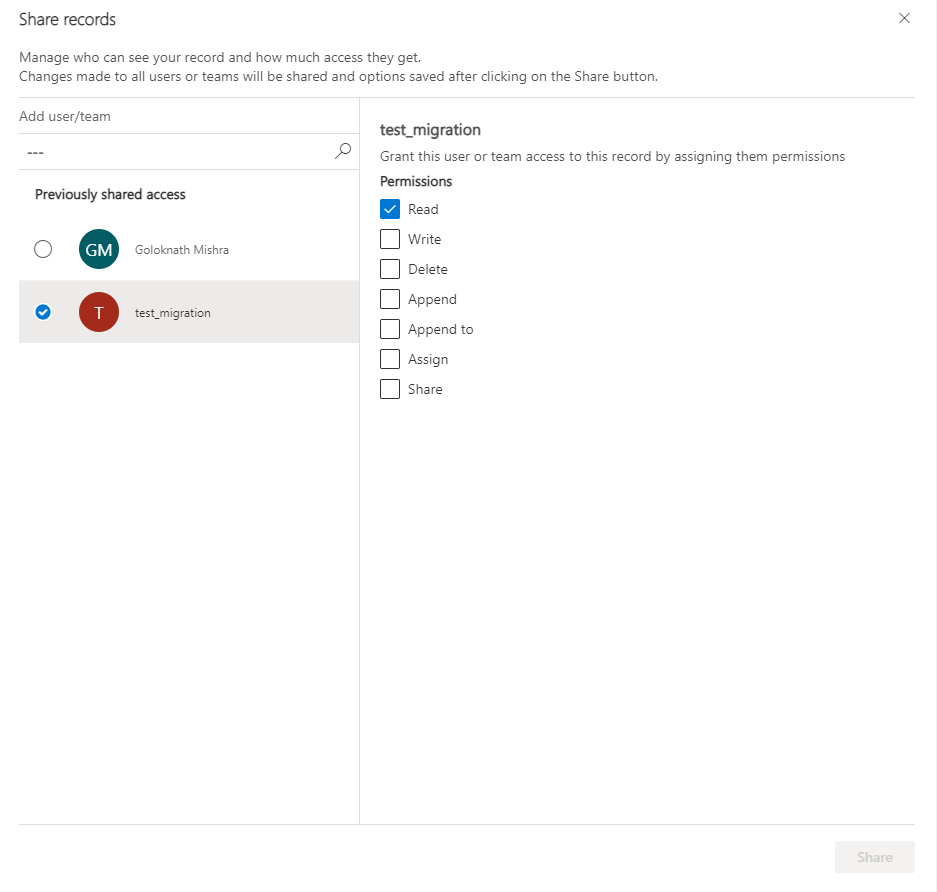
3. Then uncheck the privileges as per my snapshot I have unchecked Read and clicked on Share as per below snapshot and you noticed in the snapshot record is already unshared.
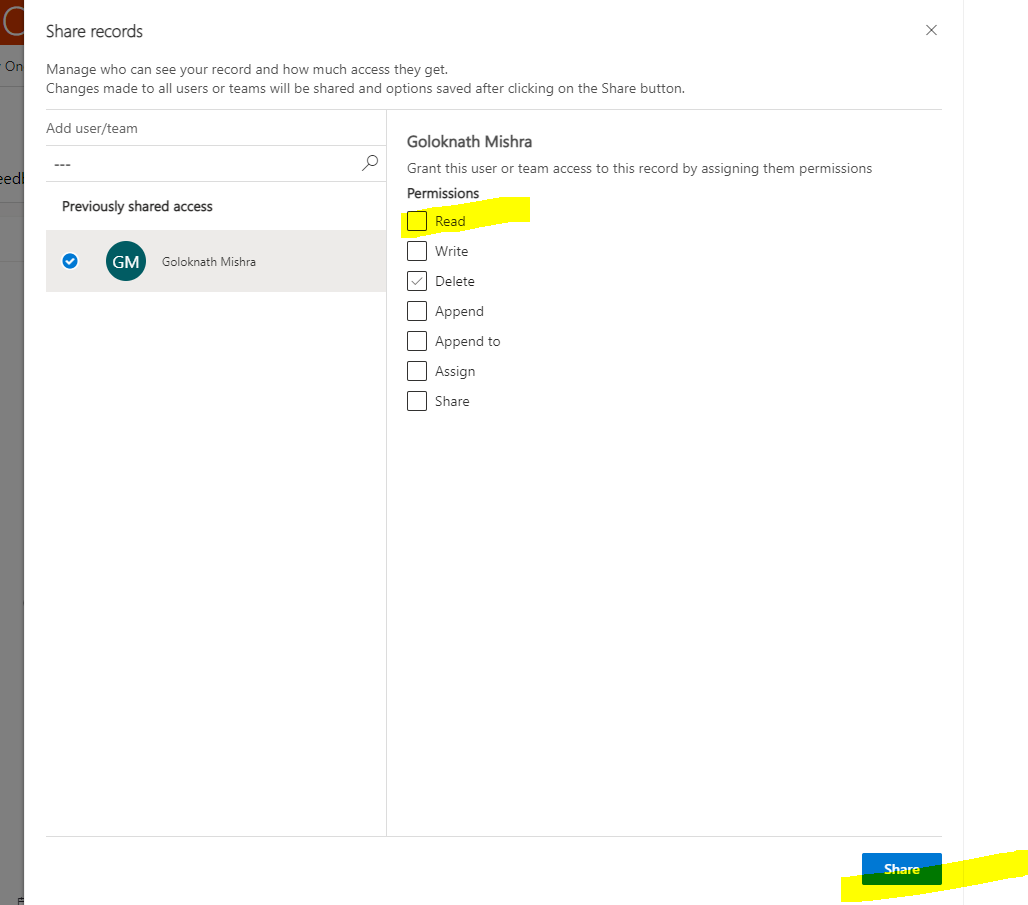
Option-2 :
1. Go to advanced find and search for the record initially Share button was disabled as per below snapshot.
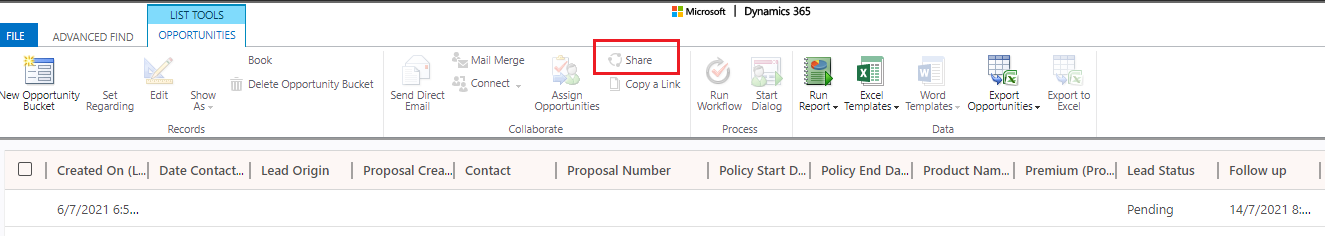
2. select the record using the checkbox share button will be enabled and click on that.
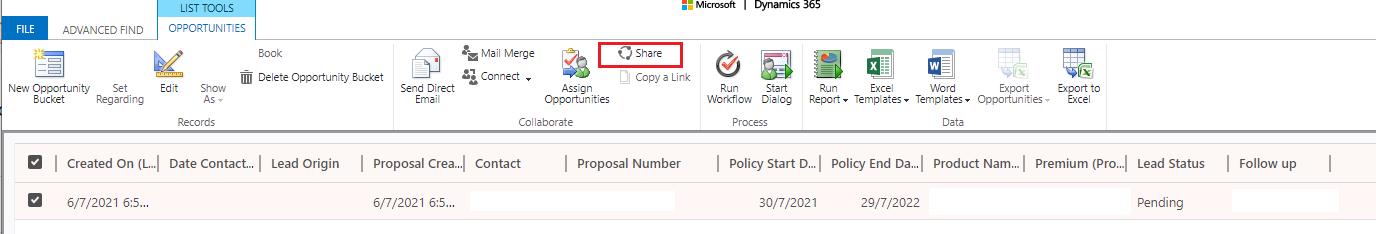
3. Then it will display a dialog as per below. Then select user by clicking the check box and then click on Remove Selected Items
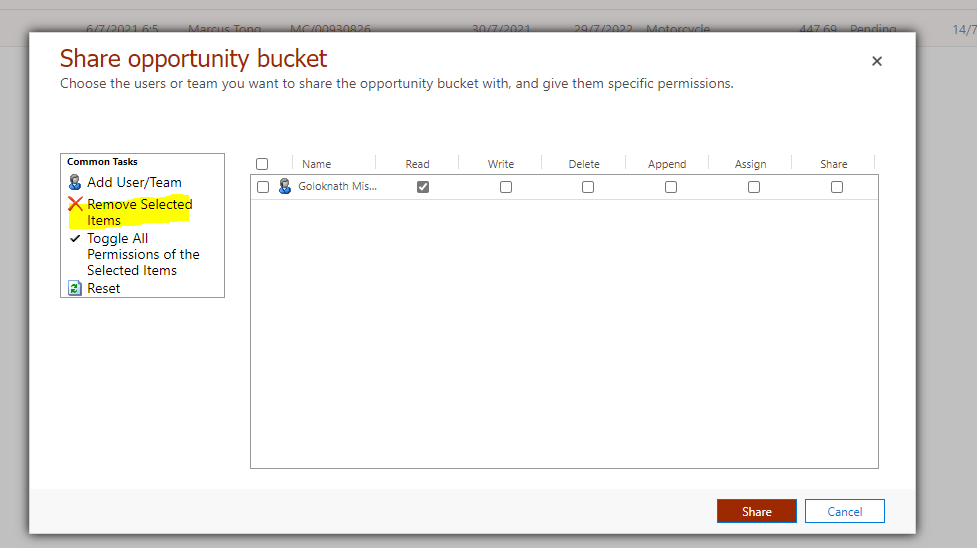
If this helps pls mark as verified. Thanks!



