Hi
Last week (with some of your help) I got the Purchase Order Generator to work for us, but we only had Canadian PO's to Process (we are a Canadian Company).
This week I knew I would have have some US items to order, and I thought everything was good to go, but when I ran PO Generator.
It seems it is not allowing me Generate PO's for items that we buy from our US Suppliers? Is there a landed cost issue or something?
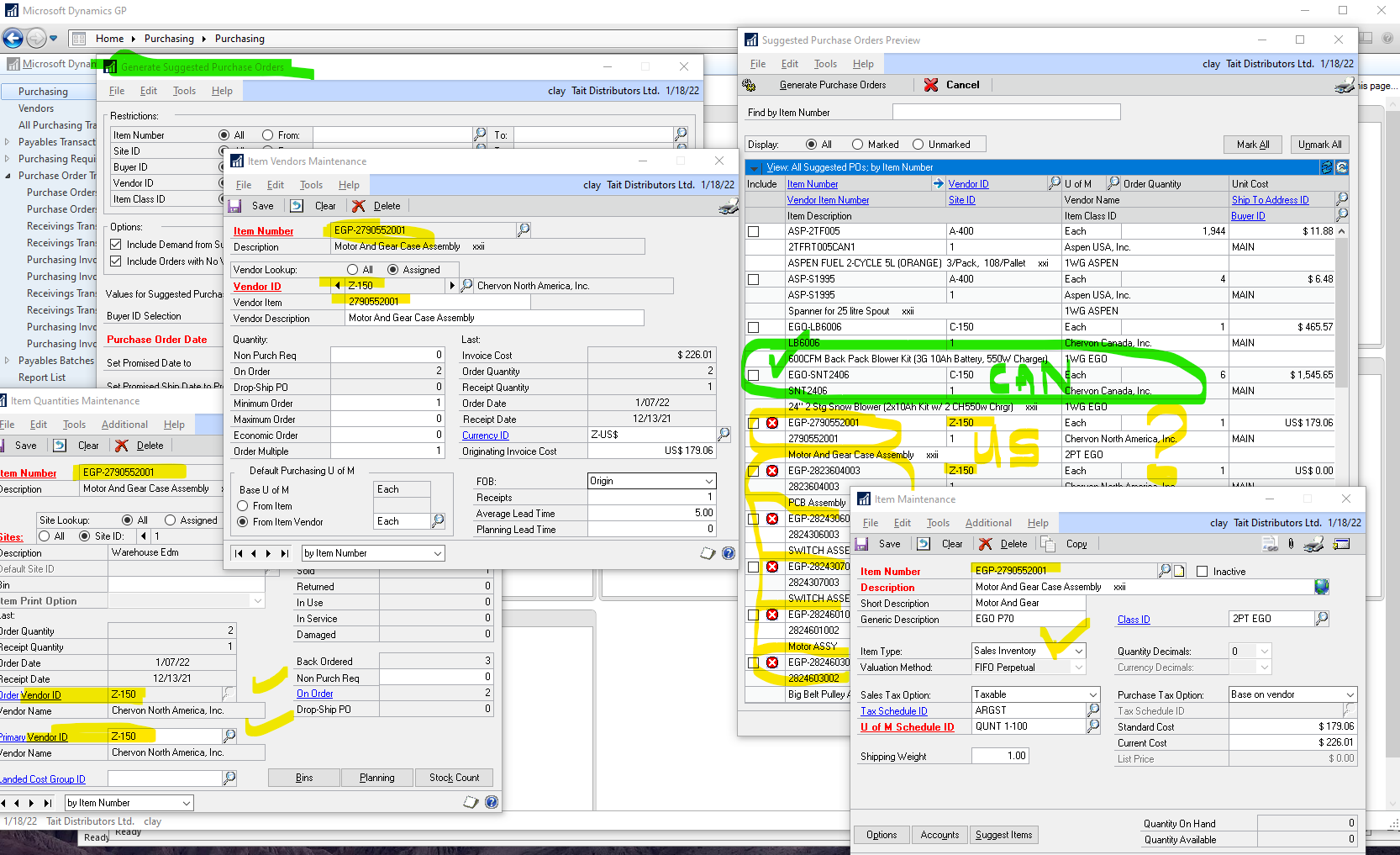
Any help is appreciated.
Thank You.



