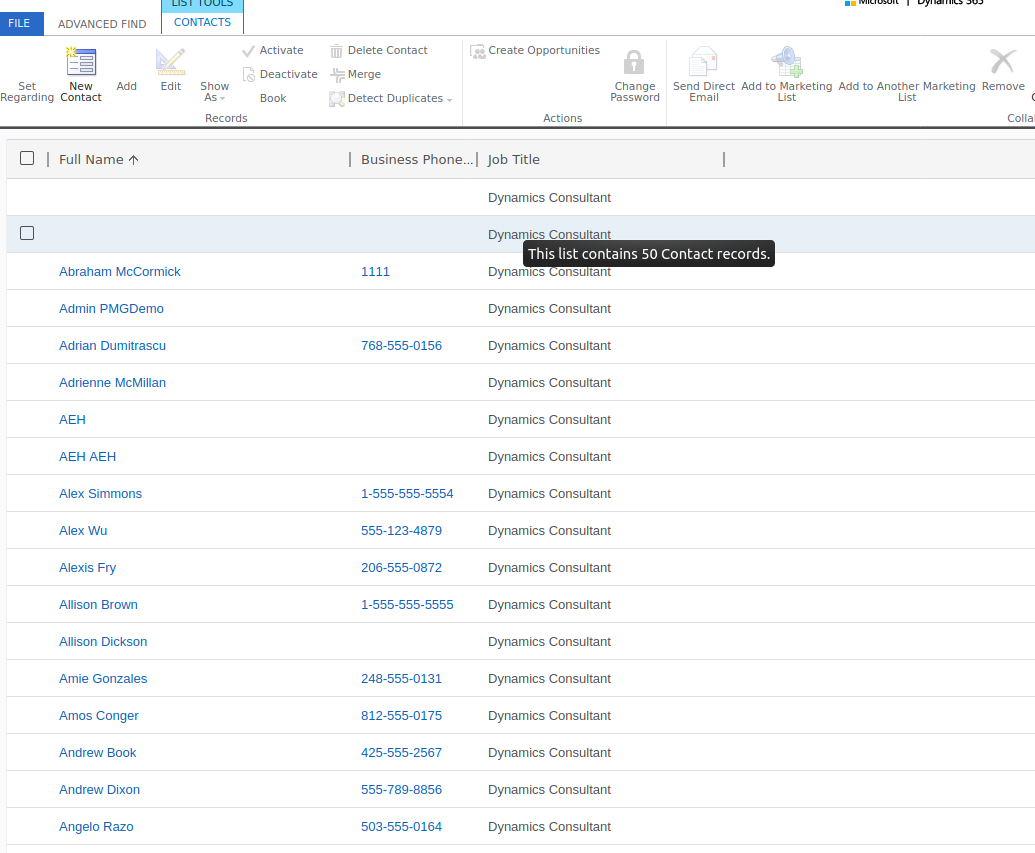Hi Catherine,
Here we go. I will use my workflow wish update contact's Job Title as an example. The Workflow should be available to run as a child process. We can keep it also available to run as on demand process. Refer to the image below for all the details about my workflow:
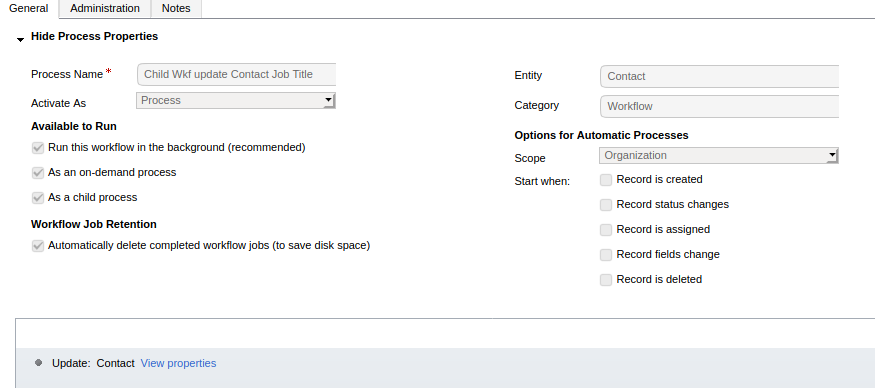
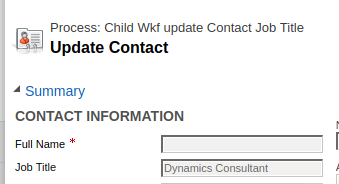
Next, I will call the workflow in an action "Action call child Wkf update Contact Job Title".
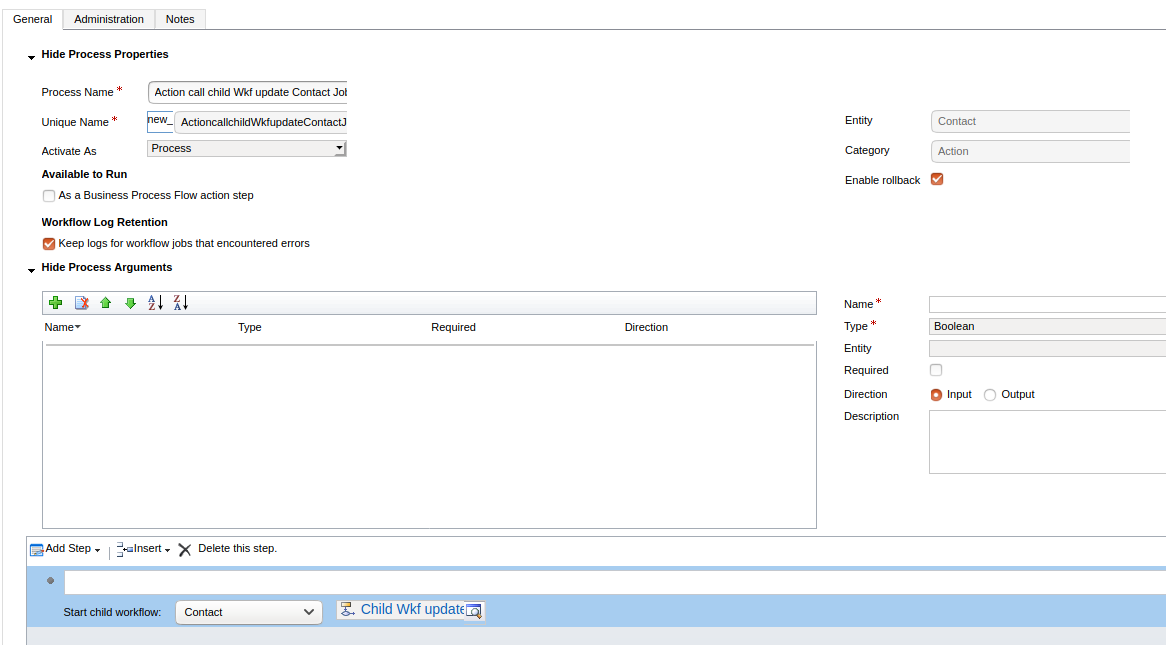
Now, the configuration is done in the CRM side. I added the previous processes in solution. My solution is called solution1. Next Go to make.powerapps.com, go to solutions and find your solution.
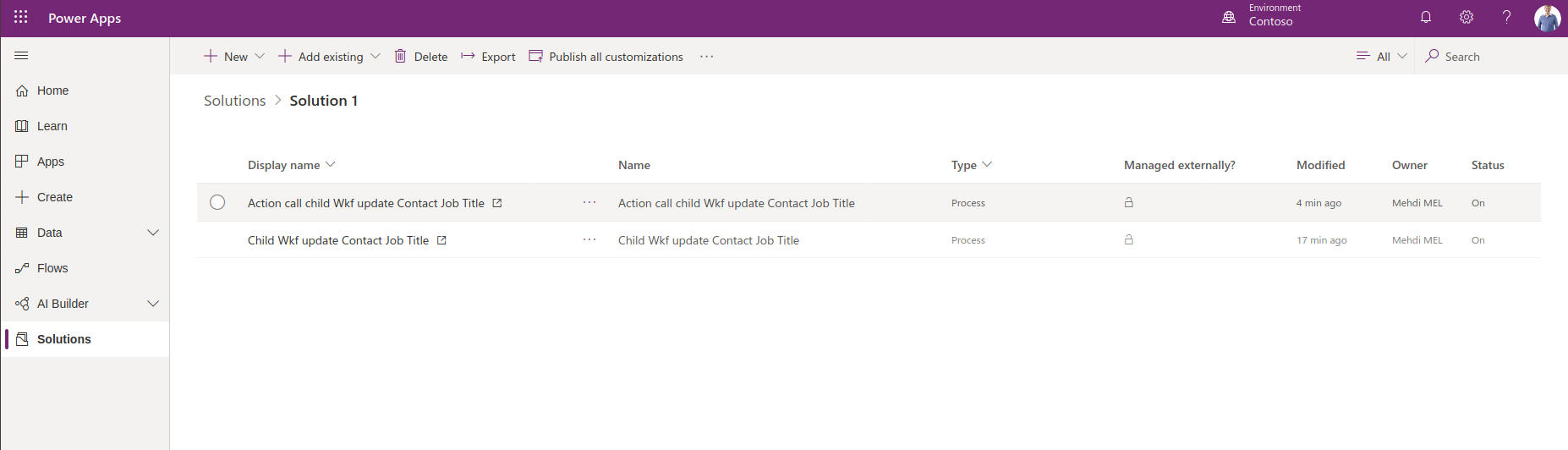
Click new, then click Flow, and search schedule.
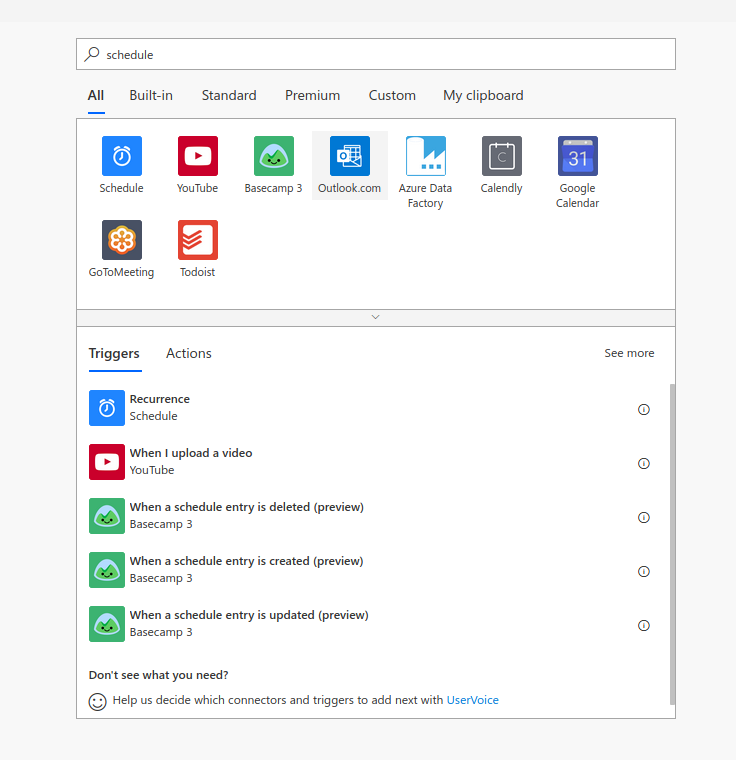
Choose the first option (top left), then recurrence. My Flow will execute each day at midnight.
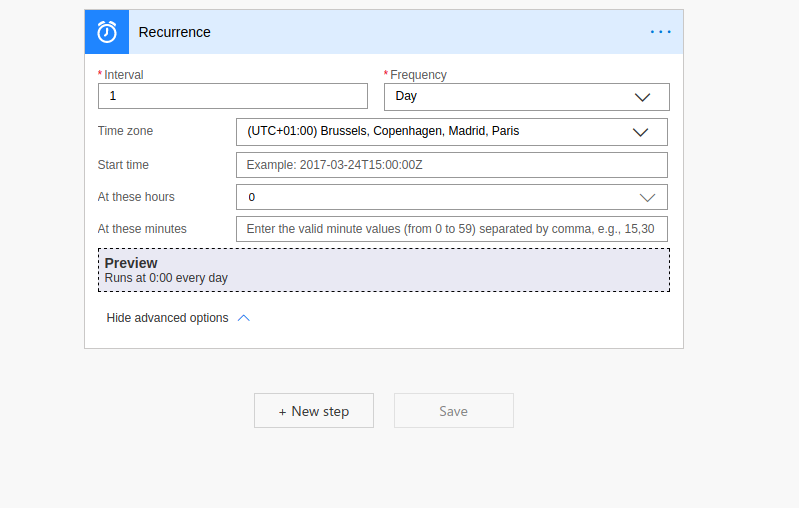
Then click new step, this time I need the Contact Ids wish I need to update. I will update all my contacts, you can filter your records as you want ;)
So The Next step will be an action called "List records" available in common data service:
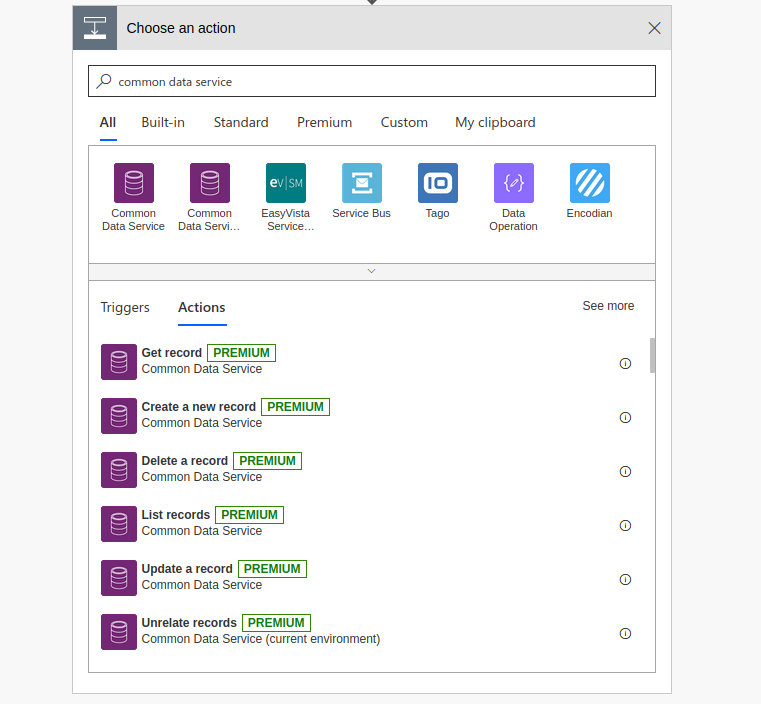
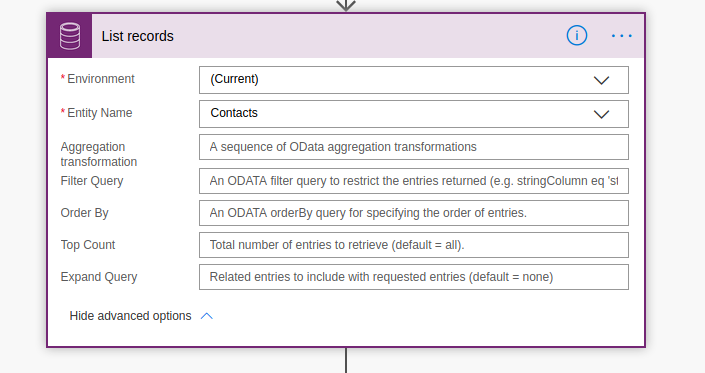
Next i well call the Action created at the beginning against each contact. Again, new step and search "control", click "apply for each", and add the output of the previous step "value"
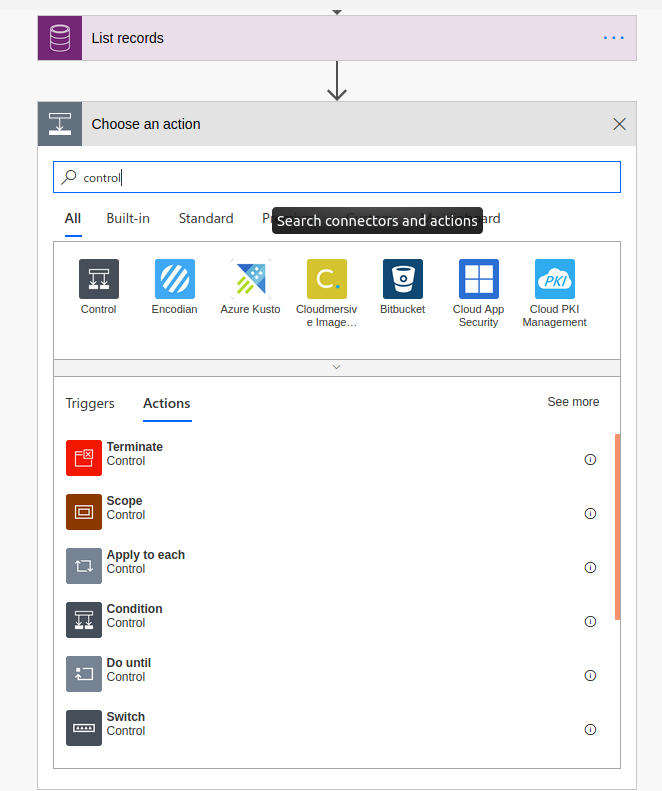
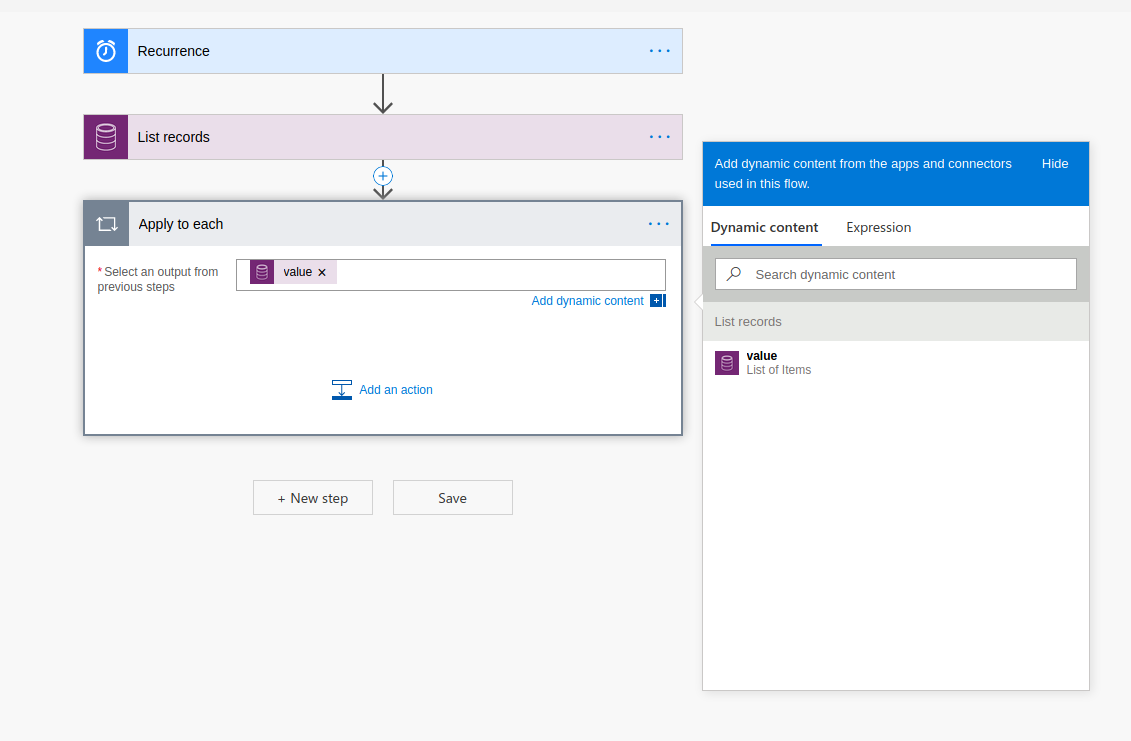
Inside the loop, add a new action "perform a bound action". My action is executed against a Contact, so i choose Contact as Entity Name, then I choose my action. Finally, i add the contact unique Id.
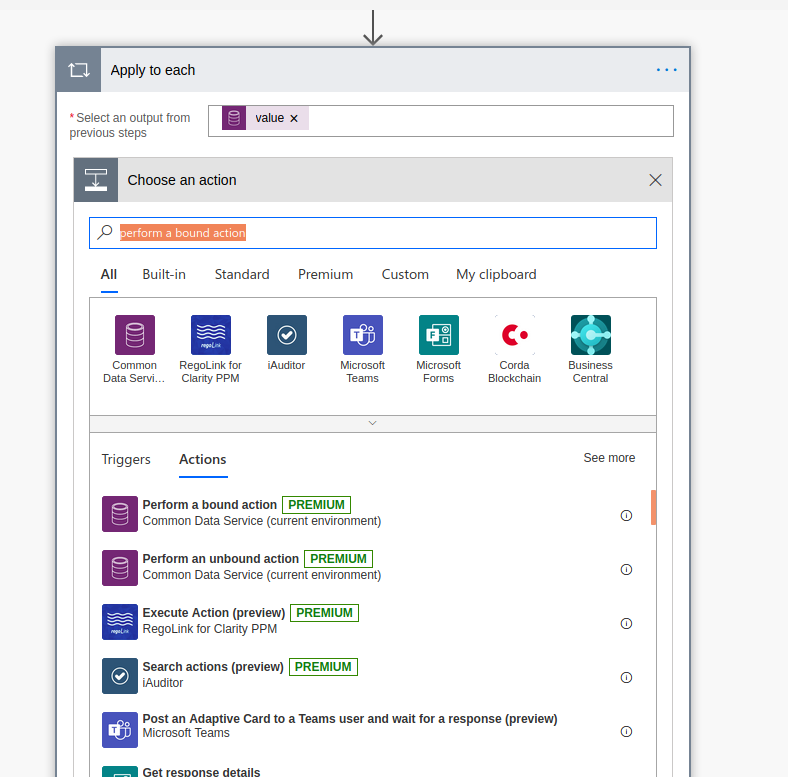
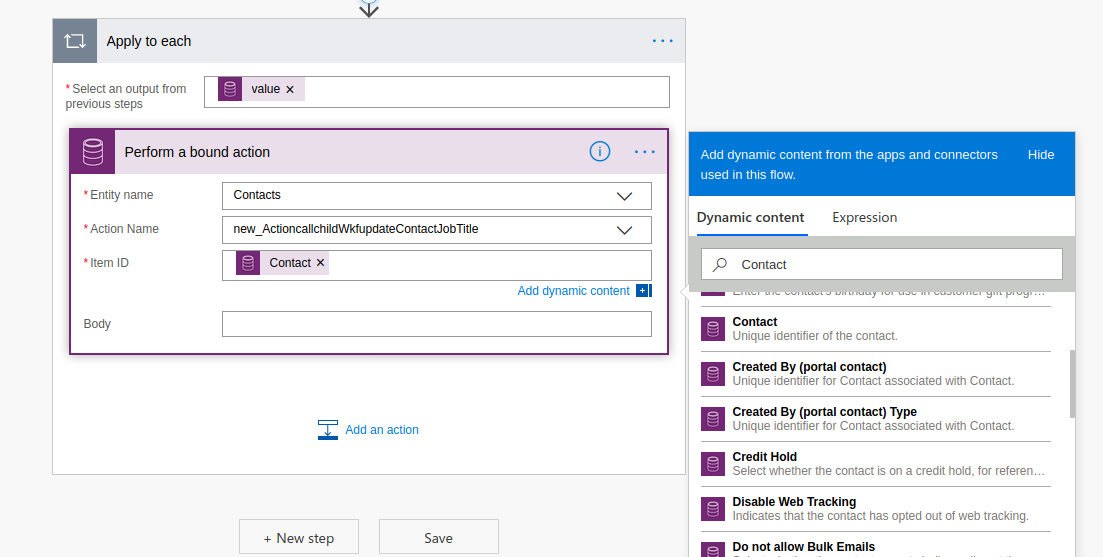
You Click Save, you can also change the Flow's Name if you want ;) (top left) This is steps summary:
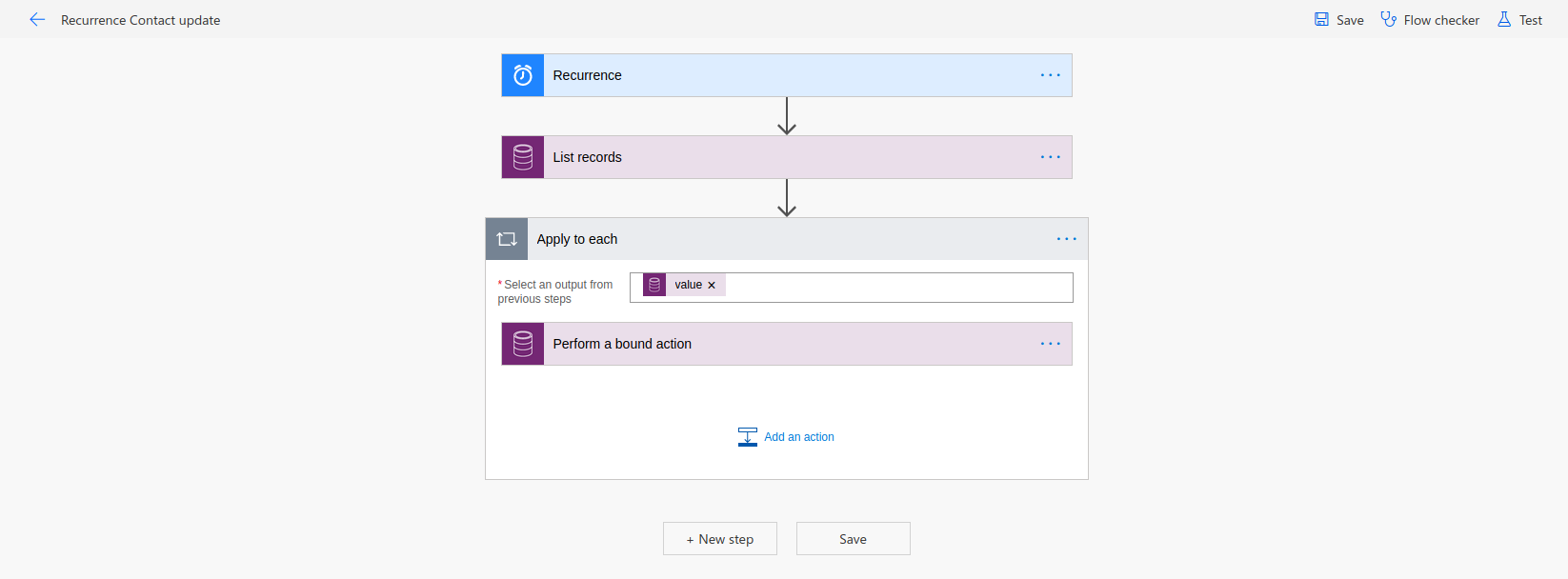
Now, you can test your Flow. Click Test (Top Right), choose the first option (I'll perform the trigger action), Run Flow.
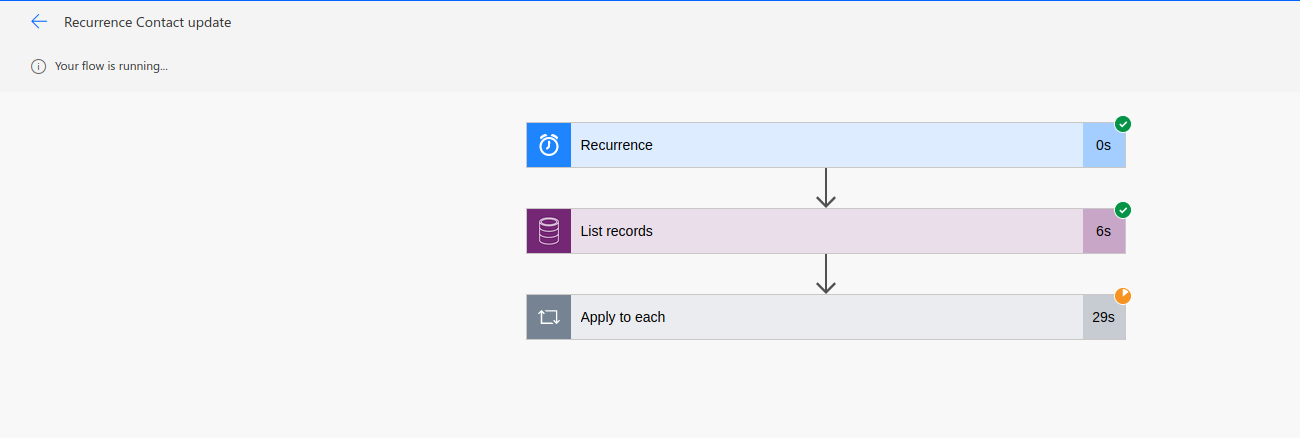
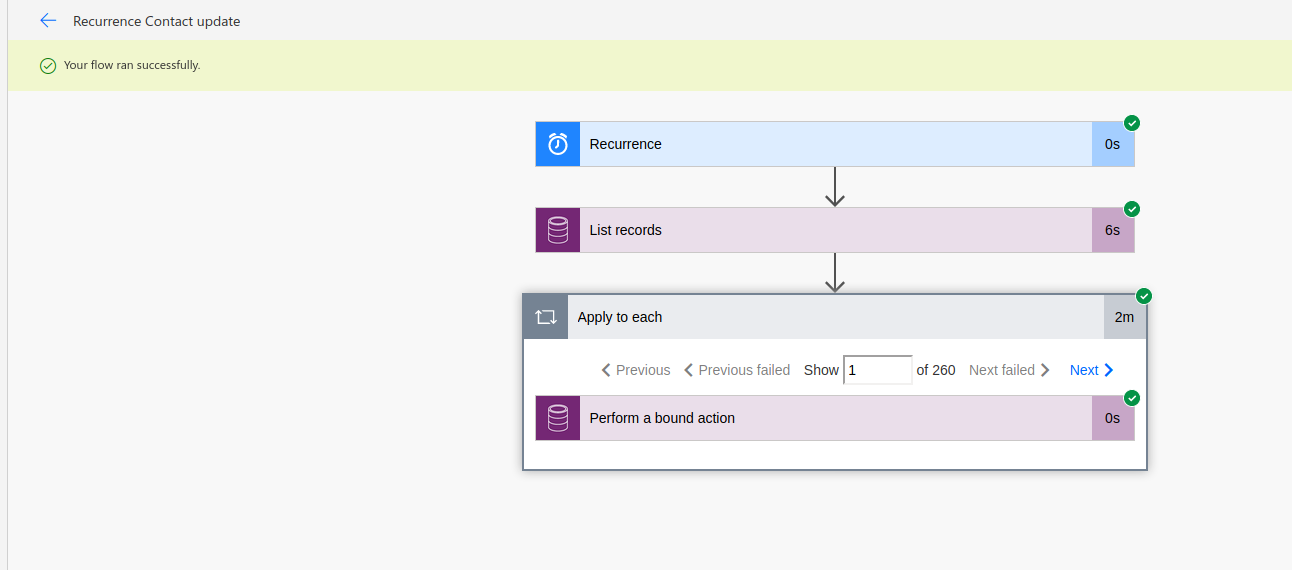
Check data in the CRM: