Hello All,
I am facing an issue with out-of-box ER functionality. The ER File Format configuration I created is NOT showing up in available Export Formats to be used in Accounts Payable Methods of Payment.
Please see below screenshot of the highlighted File Format Configuration called CIBC File Format 120.

As you can see, the File Format ER Config is in "Shared" status, which shows it is already past the "Completed" status. I was able to successfully share it into LCS Asset Library as well. Even when I validate the configuration, there are no warnings or errors. Still, the format is not showing up to be selected in Methods of Payment in AP module, even when the GER radio button is turned on. Please see below screenshot showing unavailability of the ER config.
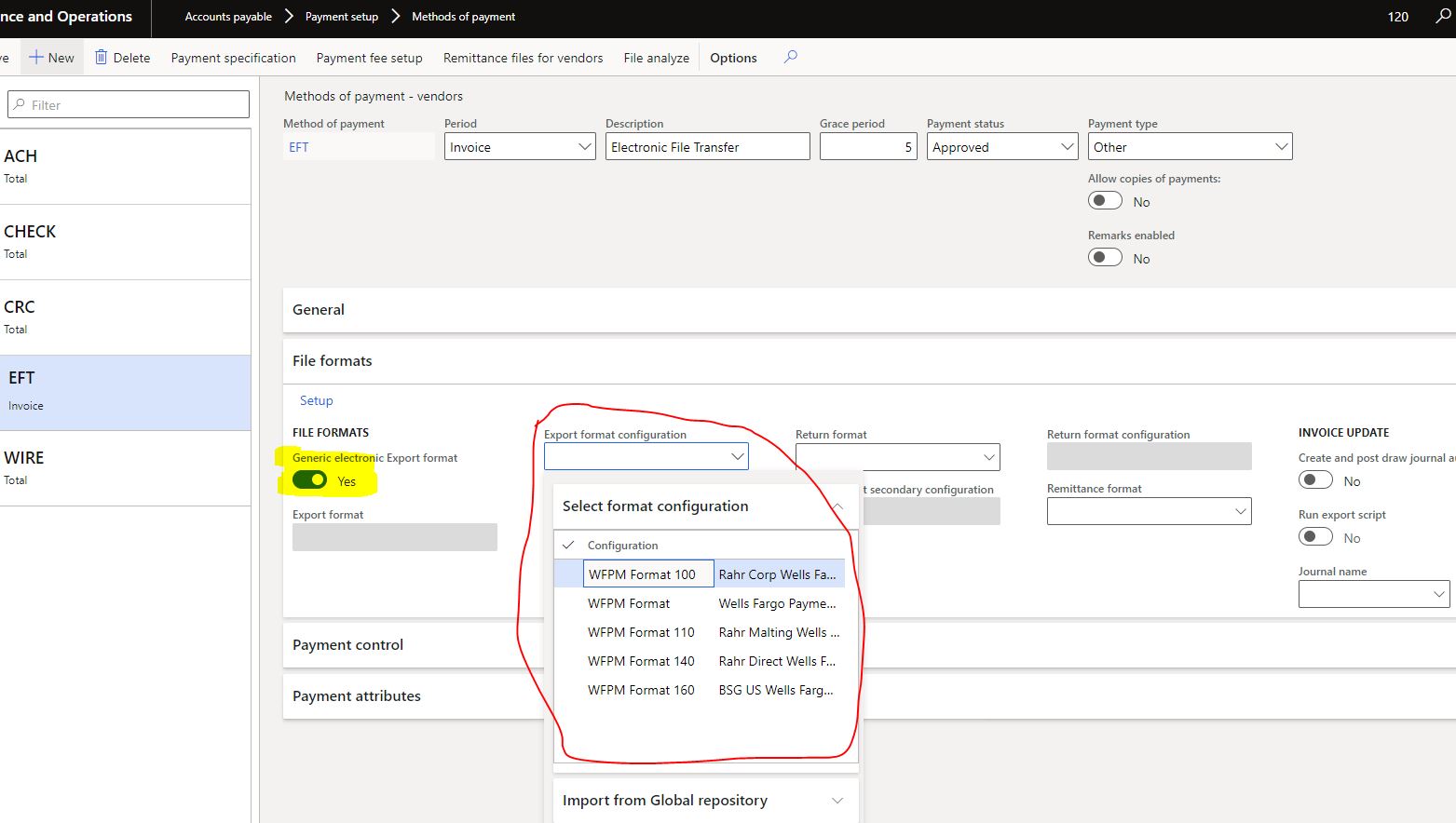
I had created quite a few custom ER File Format configurations before (as you can see from the 2nd screenshot's dropdown) and other than setting the Status on the configuration to Complete, I don't remember having to anything more, for it to show up in Methods of Payment. Is there anything else I am missing? or is this a bug from Microsoft? (I am on version 10.0.15 of Finance & Operations, and I cannot see any available bug in LCS).
Thank you,
Raghu.



