Hi ,
I want to develop functionality to save a file to Azure FILE SHARES and not container or blob files.
I have seen lots of code to upload file to Azure blob storage and viceversa however I want to check if there is something related to uploading files in Azure files share from D365 FO .
There are some codes but in diff formats eg. just loop the folders name etc. but not creation,'
We are using file share because we need to map this folder to network drive and use it further.
EG . storage.createcloudfileclient().
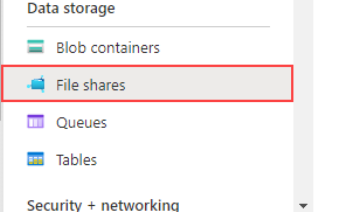
Also I would like to know if it is possible to mount a Container to a network drive and what's the main difference between file shared/ container and blob storage as it is quite similar in saving files.
Thanks,
VK



