Dear All,
Today, I faced the below error:
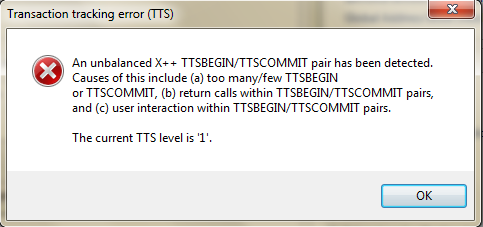
Though the error can be resolved by running a job as provided in the below link:
https://community.dynamics.com/ax/b/axaptavsme/archive/2013/08/29/error-an-unbalanced-x-ttsbegin-ttscommit-pair-has-been-detected-in-ax
Is there any way in AX to know which block code of had thrown this error other than debugging?
Thanks in advance!!!
*This post is locked for comments
I have the same question (0)



