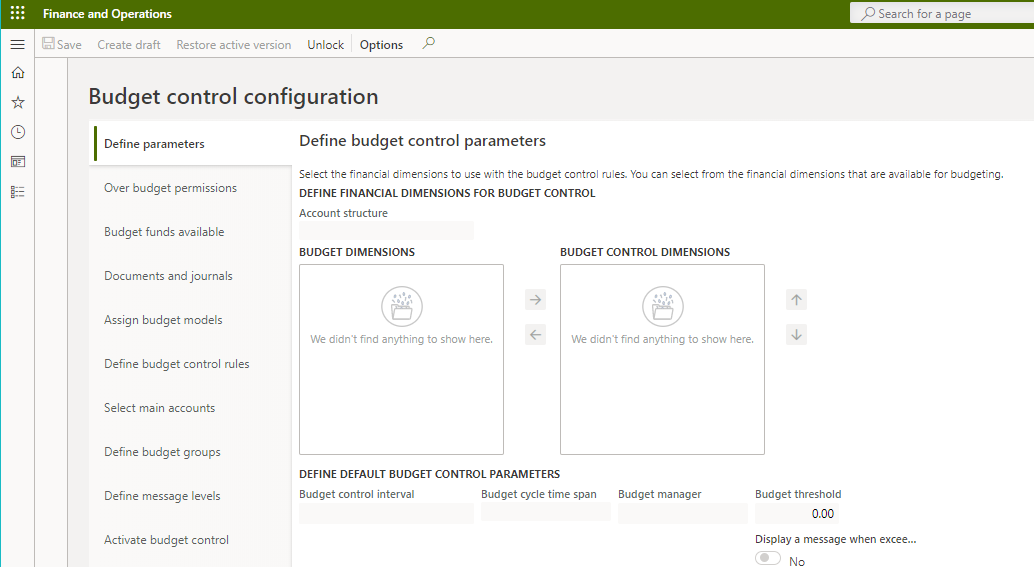Hi All,
I have a budget control configuration page that is unusable because it appears locked. The Save, Create Draft, and Restore Active Version buttons are grayed out and there is a clickable "Unlock" button that does nothing.
This happened after I created a draft and activated a budget control configuration.
I've done many budget control configuration changes and have never seen this issue before.
Our version is
2019 release wave 2
Installed product version : Finance and Operations (10.0.6)Installed platform version : Update30 (7.0.5407.35455)