Hello everyone,
I'm trying to get an HTTP request to the API of the environment I'm working in from a Cloud Flow. I can't figure out how to get the Authentication bit right. I'm fairly sure that I need to use the OAuth option. Does anyone know how to get the correct data to fill in the Tenant, Audience, Client ID, Credential Type and Secret fields? Any help is appreciated. Thanks!
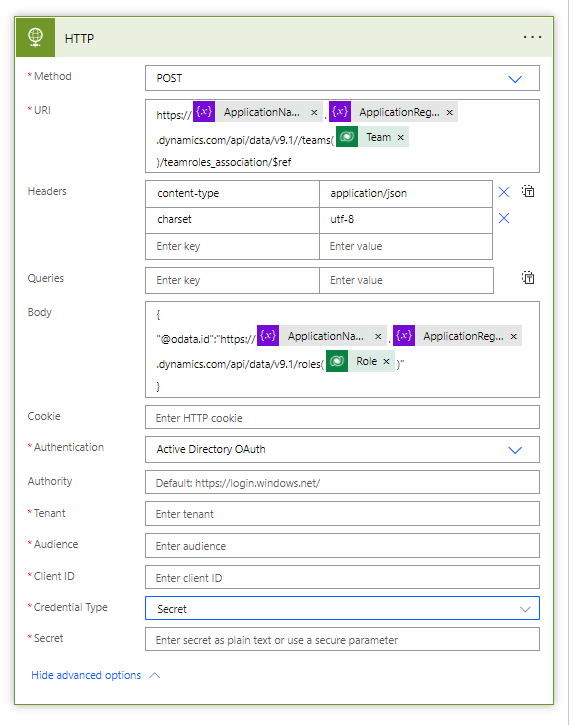
Can I use a cookie or credentials from the current Cloud Flow session or something?
Best regards,
- Alex.



