Hello,
I'm looking for a solution for a strange problem that we have in our Dynamics 365 Customer Service.
We have detected in some forms but the main pain is in the email form.
When an email arrives to Dynamics, email is created as activity. Sometimes, with specific entities, lookup fields are disabled and I can't navigate to the register related to. Lookup text field is black (field isn't locked) and hyperlink is lost.
For example, when the Regarding field is an account, the lookup field is ok (it's blue, it has the proper icon of account entity and if you click you can go to the account register).
But when the Regarding field is a register of a custom entity ("Sesión" is a custom entity migrated from web classic interface and has activities enabled and a beautiful icon) the field is disabled, it's just a black text with the name of the register.

If I see the same email in web classic interface, I found a blue lookup with hyperlink and I can navigate to the related register.
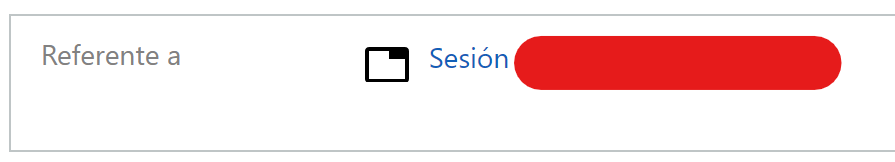
If I change the regarding register and I want to change to another view, I see that my custom entity isn't in the entity list to choose a new view (only account, contact, lead and incident).
I have checked different configs: no JavaScript; no Business Rules; rol is green; custom entity has activities activated; relationship between entities is created by the system ... I don't know how to fix it.
If you have an idea to fix, please, post it.
Thanks for your response.



