Good morning,
When manually adding a line to a customer payment journal, I get a warning message upon selecting the customer account:
"The ledger account combination D0000050 is not valid. The ledger account combination does not match the journal control setup for the ledger account posting types."
D0000050 is the customer account number.
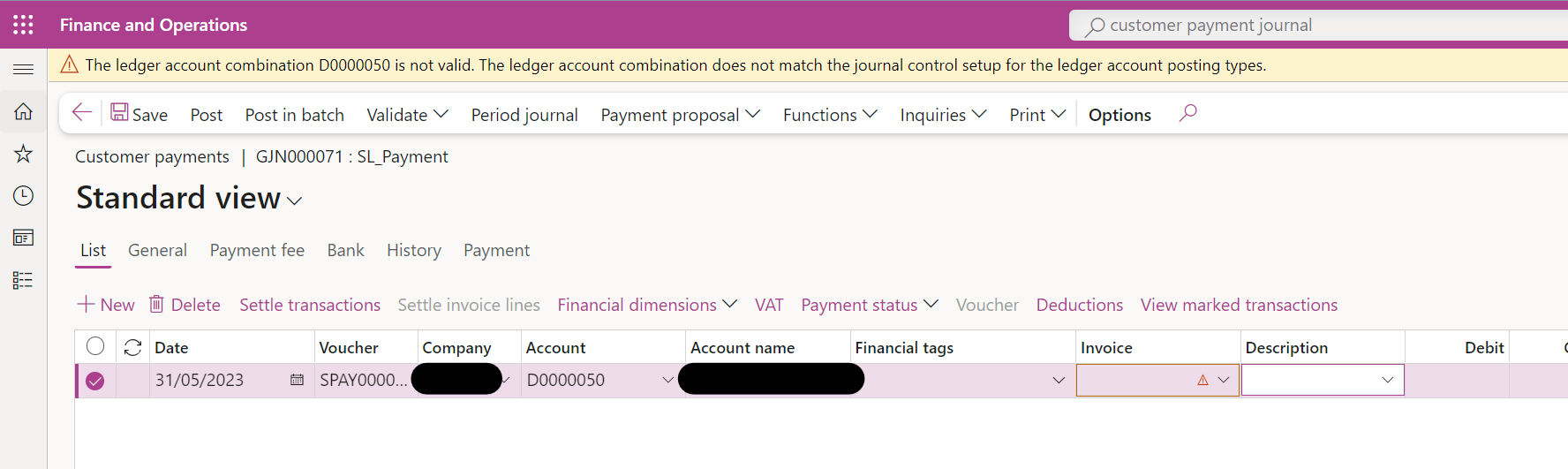
This is not my area of expertise at all, but I understand that this is likely to do with financial dimension combinations, so I don't understand why the customer account number is shown in the warning. This only occurs in one specific legal entity and it seems to occur with any account that I select, not just this specific one.
Is anyone able to point me to what I should be checking?
Thanks



