Hi All,
I got this issue below.
I run a master plan after that I firm planned order for FG item and Component item to Production Order. The next step I will update update batch number for FG and Component Item. But When I run a master planned again . I see the system create another planned order component which I already created on Production Order.
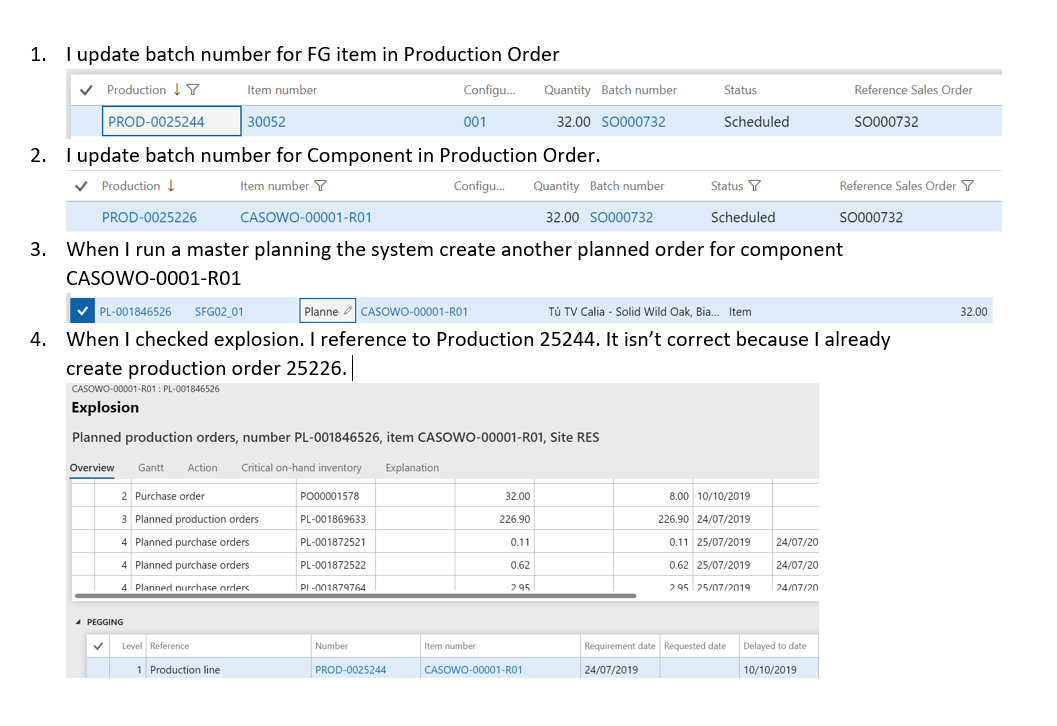
How can I prevent Master Planned create planned order for component which I already create on Production order.
Please note all FG item and Component item I control by batch number.
Thanks



