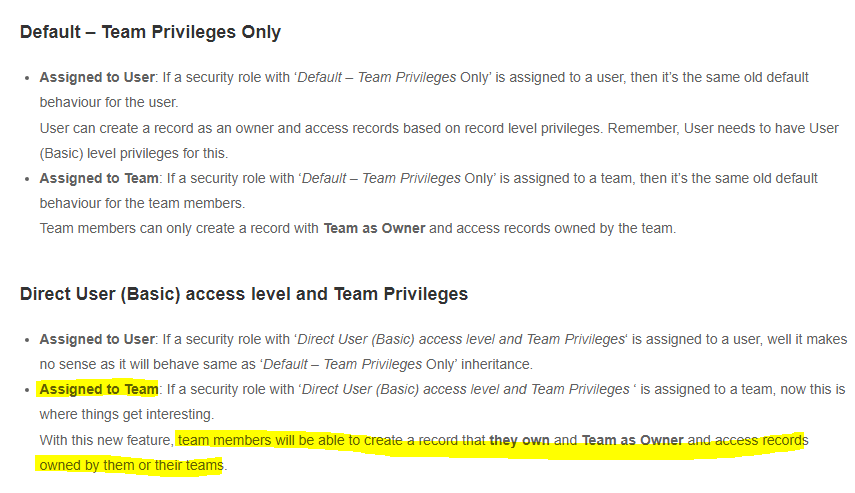Hi Mangesh,
According to your description, there are two main aspects of permission control that need to be set:
1.The user can see the dashboard you created.
--By default, all security roles have checked for new created dashboard, so you can assign any security roles to the user.
--Check it as following screenshots shown: Settings > Customization > Customize the system > Dashboard, click 'Enable Security Roles' button
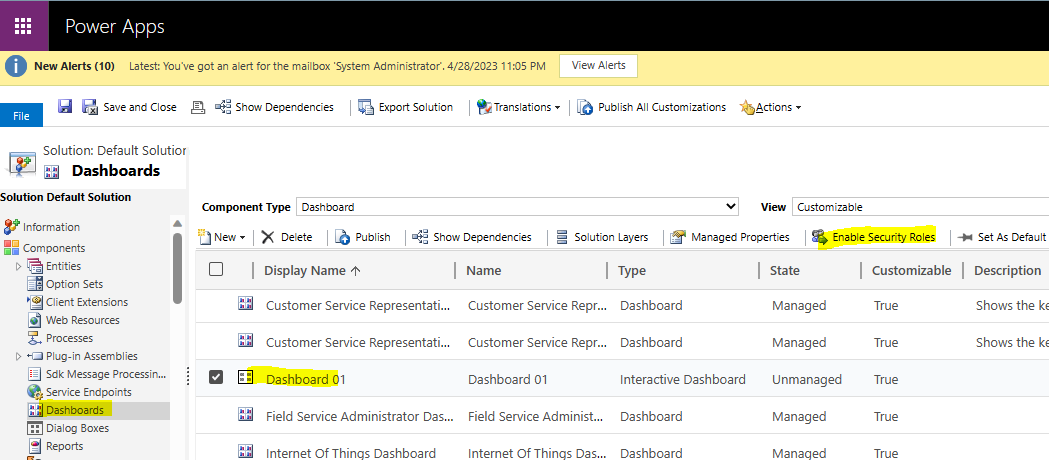
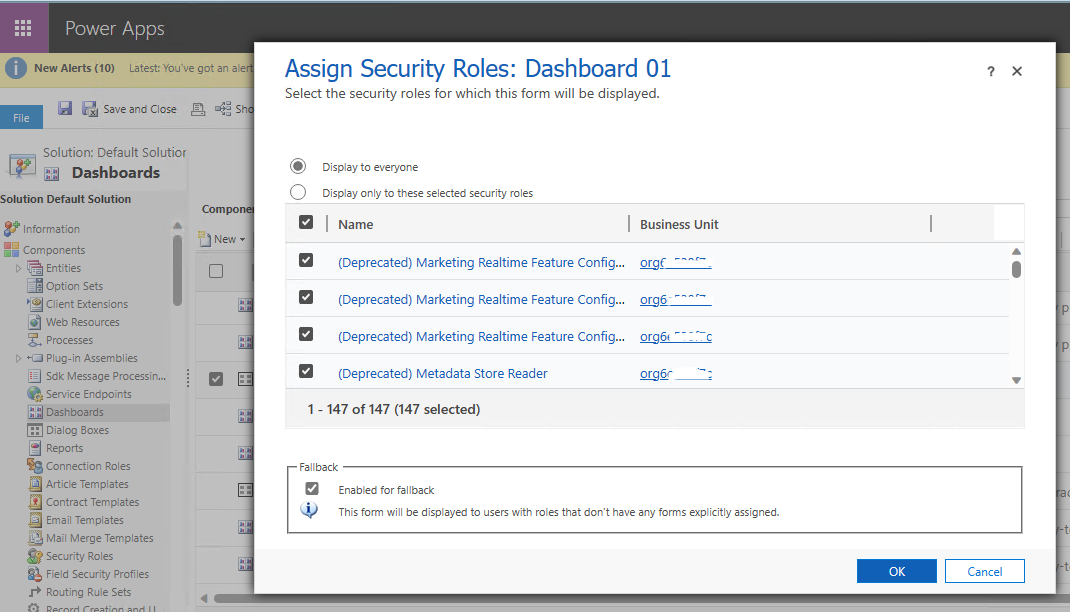
2. Users only can see specific records not all records.
--If so, you need set correct permission of the case entity on the security role you need assign.
For example, user 'Read' permissions allow them to view only their own records.
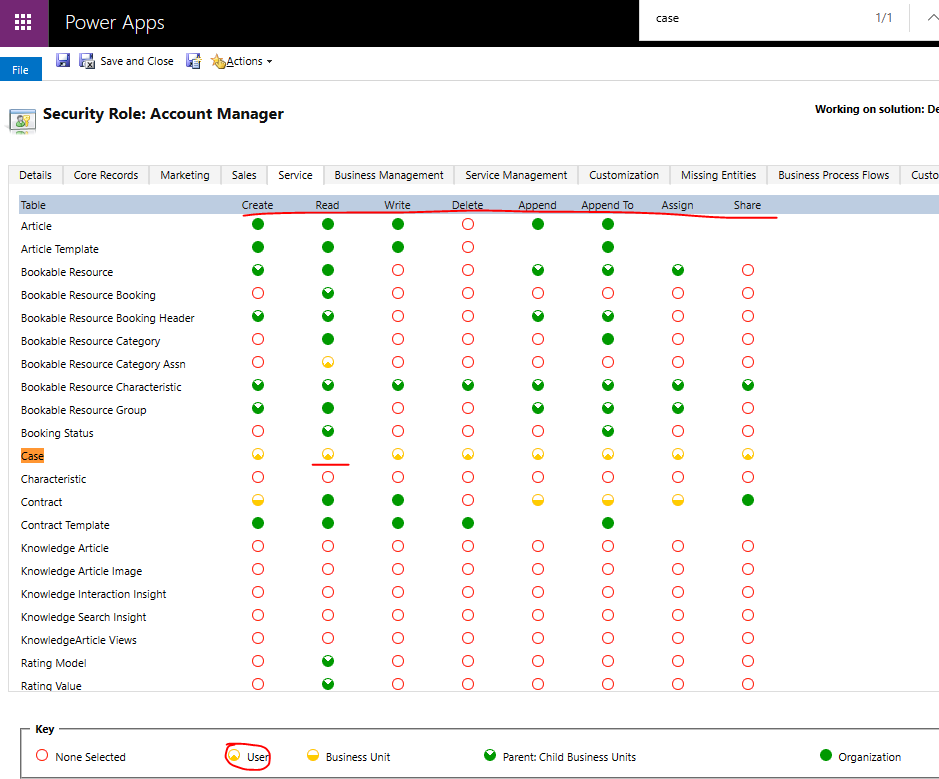
Also, you mentioned that you want to assign security roles to the team.
If so, you need check the Member's privilege inheritance option, and set it to Direct User (Basic) access level and Team privileges:
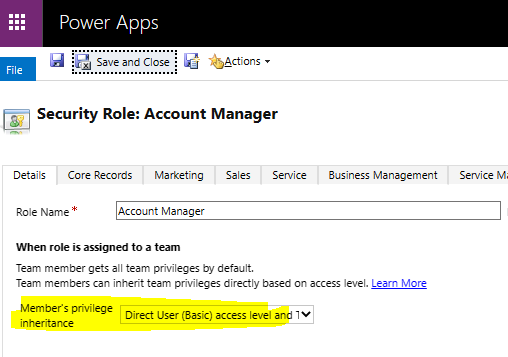
When a security role with ‘Direct User (Basic) access level and Team Privileges’ is assigned to a team, the team member can create records they own and can access all records they or their team owns.