Hi,
One of my users is having an issue when posting an invoice for a sales order of type return order. The sales return cycle has been properly carried out, with Item Arrival Journal properly created and posted.
The packing slip is also created for the sales order. But when he proceeded to issuing the invoice for the sales order, AX throws up an error:
Negative cost amount for receipts is not allowed
Can you please help me solve this issue?
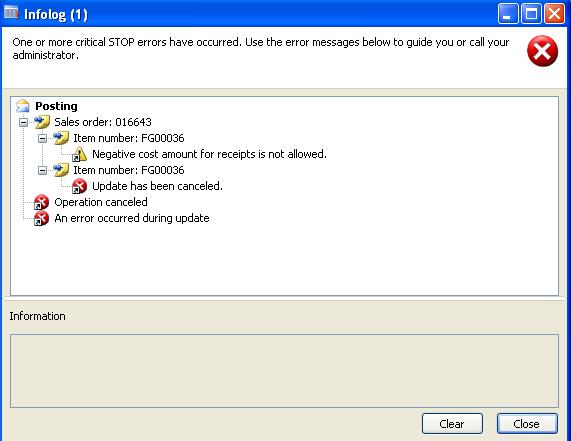
*This post is locked for comments
I have the same question (0)



