Hi ,
I have requirement to add two new elements in Ledger currency parameter ,"Transaction currency" and "All Currency" , so I have tried to extend the ledgerCurrencySelection Enum and added them. But it is also reflecting in standard Vendor Aging Report also.
So I created a new Enum field for Ledger currency , and I want to use my parameter in my custom vendor aging report and want to hide the standard one. Same way I want to hide my custom field in Vendor aging standard report .
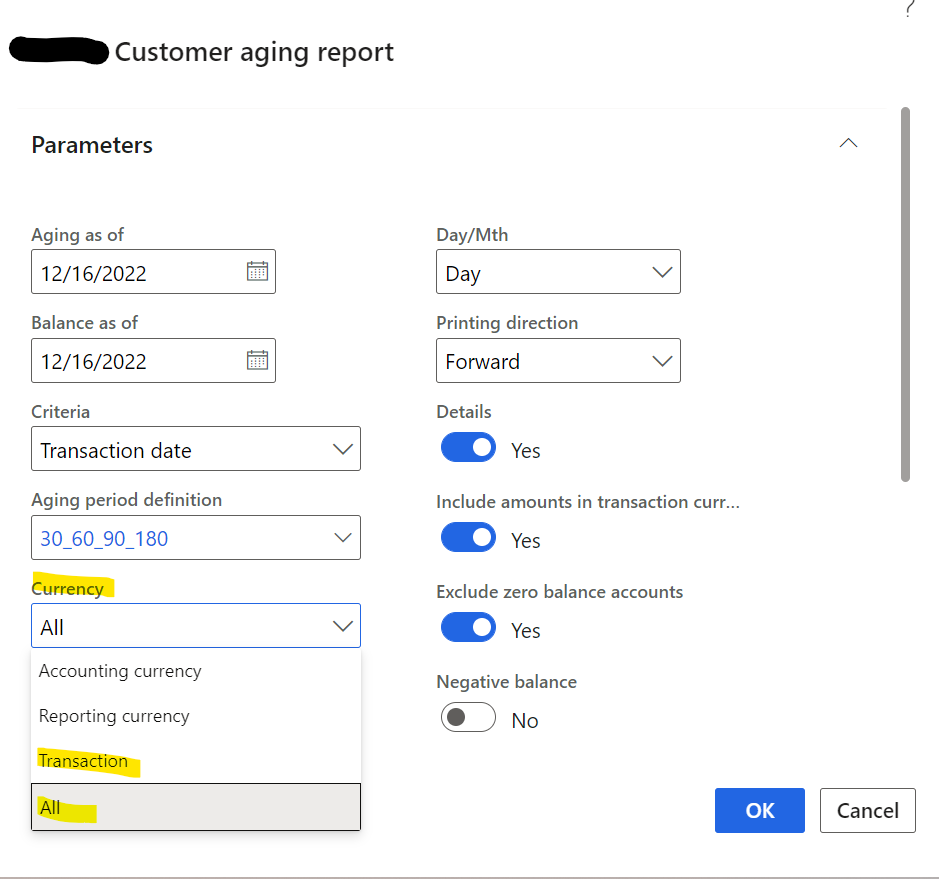
Is there a way to use a parameter or hide it through UI builder class ? Want to use a new parameter or standard one without affecting the standard report parameters.
Please help.
Thanks



