Hello Experts,
Firstly, I would like to know what's the name of the process of the Qualify Lead workflow?
What I want to modify/add in this workflow the following:
I have created 3 fields in the Opportunities entity, Country(Single line of text), Main Target(Single line of text), Target 2(Single line of text).
In the Lead entity, I have the same fields as I mentioned above but the type of fields are different (Options Set).
The Qualify workflow tracks the topic of the Lead and updates the same topic name in the Opportunity entity, and some other fields either create an account for a user.
My requirements are to tracks the fields Labels selected in the Lead I've mentioned and directly when the Lead is qualified I want to update these fields to the Labels selected from Leads.
Please take a look at the screenshots below:
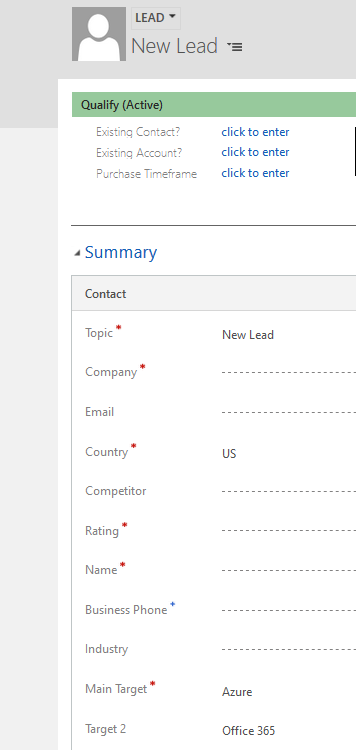
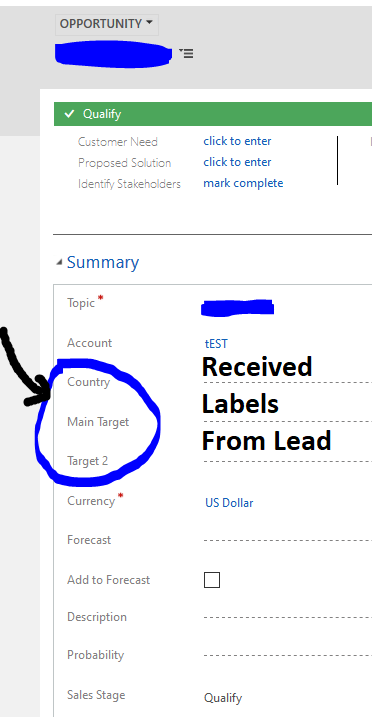
Could you please provide example and explain in detail how can I achieve the following scenario?
Any help will be greatly appreciated.
Thank you!



