Hello everyone!!!
With customer license loaded, im having problems with permission while importing bank extract. The problem is related with the 1221 table "Data Exch. Field". It has indirect permission, tested on a 2018 CU10 cronus database. This problems are not happening with the developer license.
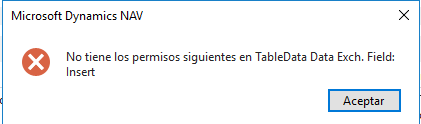
Capture of the error:
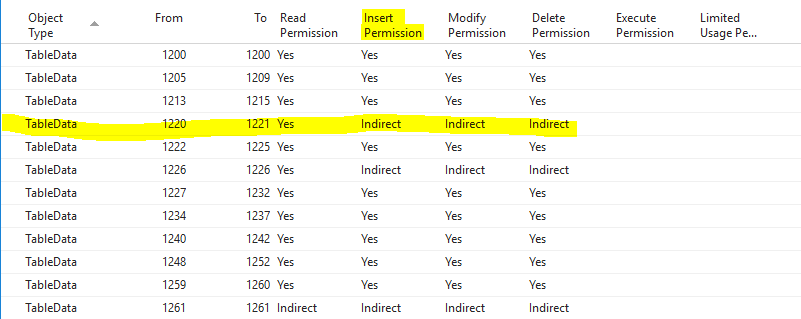
The error happens in this part of the code:
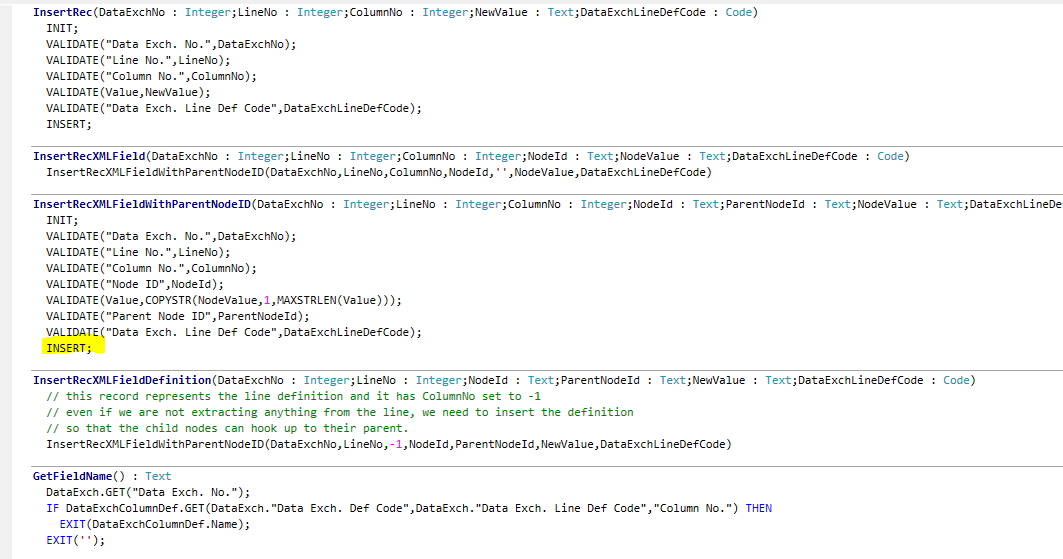
Indirect permissions are not working in this CU if the insertion is called from the same page??
Here are the permissions included in the customer license:
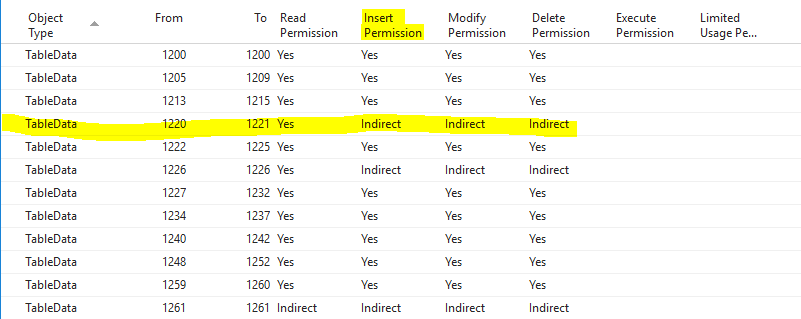
Anyone is having this problem???
This was working in 2018 CU2.
Thanks in advice!!
*This post is locked for comments
I have the same question (0)



