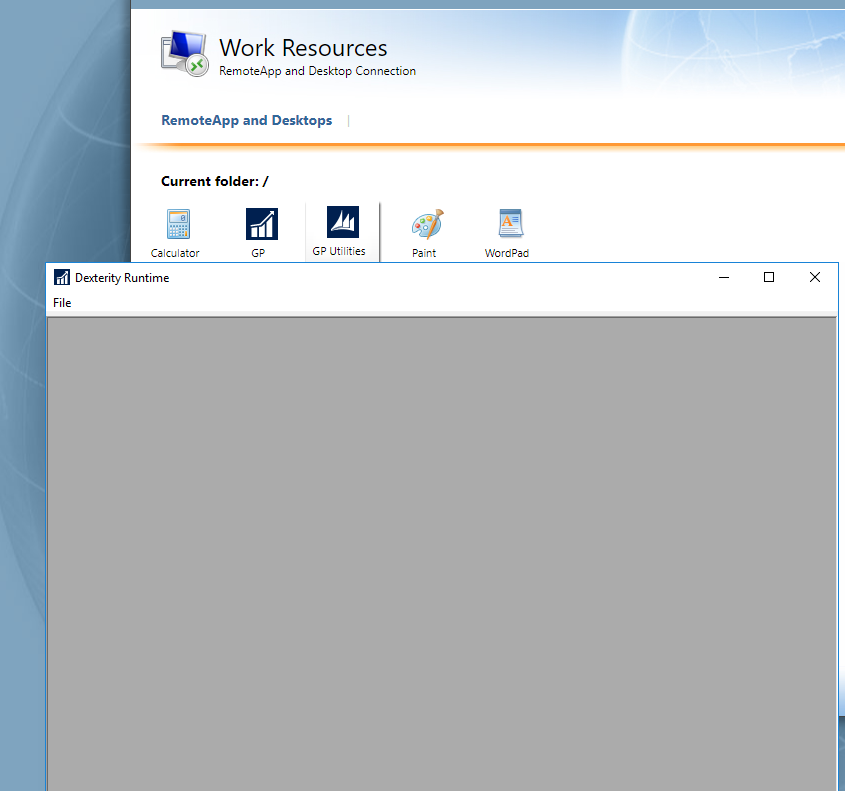Hello,
We are trying to give our Finance staff the ability to access GP 2016 remotely. Our GP 2016 sql server is running on a Windows Server 2012 R2 datacenter virtual machine with SQL 2016 on it. The application server with the shared .dic files is running on a separate virtual server that is also running Win Server 2012 R2 datacenter.
We created a windows server 2016 datacenter RDS server and installed GP 2016 on it. We can remote into this server, natively, and open GP 2016 with no issues; but when we try to access it from the RDS web portal it looks like it is going to come up when we see the MS Dynamics logo, but then displays this Dexterity Runtime window and never opens. The Dexterity Runtime window just stays there and does not disappear (please see screeshot below). Has anyone run into this issue? Please advise....it would be greatly appreciated.