While creating or updating the Case Description field from the forwarded email copied from outlook, it removes the Sent, To and Subject line of the email body, which are important information to have in the case description.
E.g. try to paste the below lines of Courier fonts in the Description field of the case and hit save.
From: My email <my@email.com>
Sent: 15 December 2020 12:06 AM
To: Your email <your@email.com>
Subject: Subject of the email
Hi Jatin Chhantbar,
Before Save:
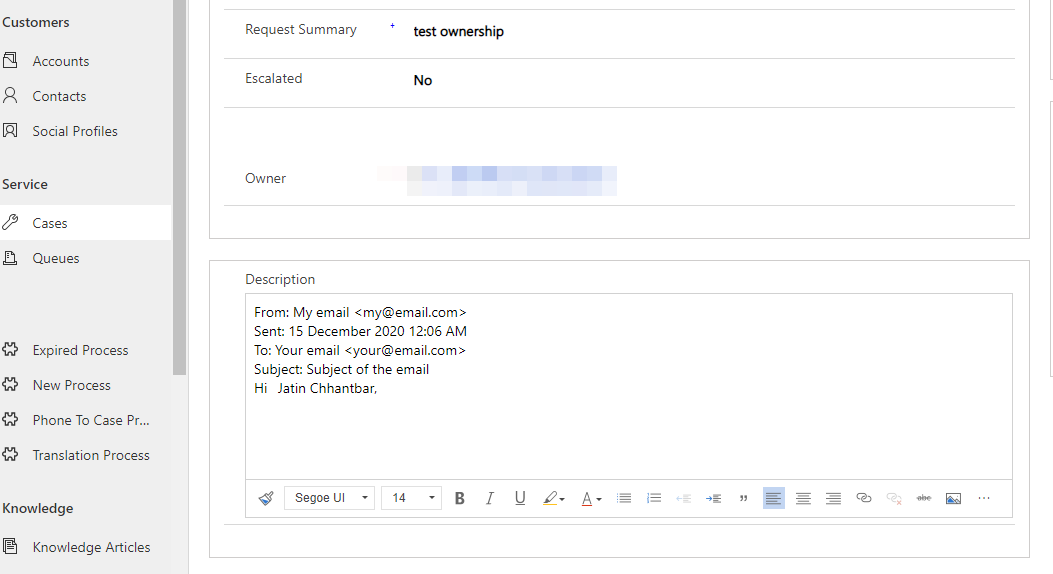
After Save
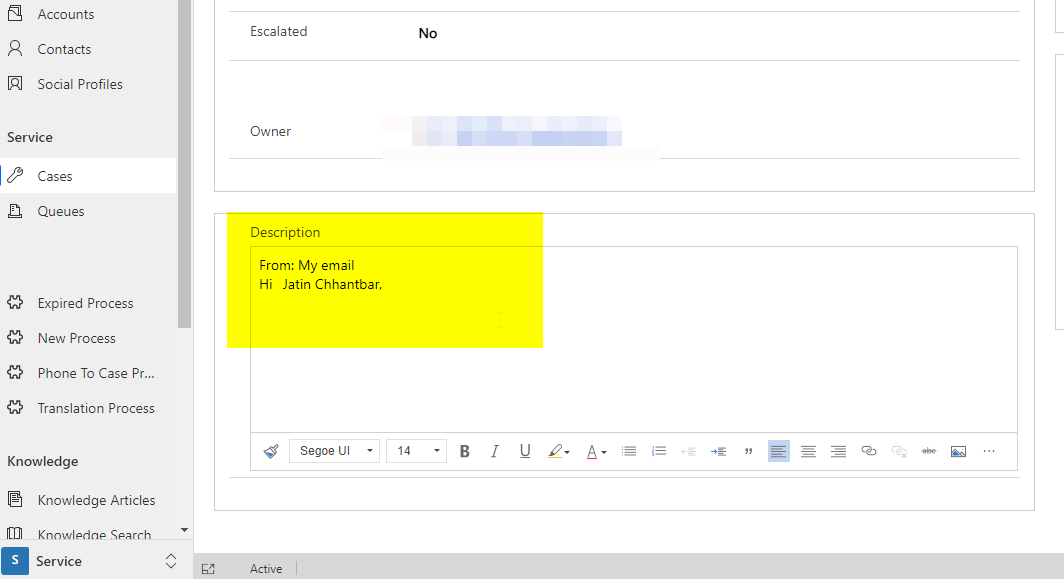
See the lines starting with Sent, To and Subject are not visible
Any solution we can see what is pasted after save?
However, if we remove all the angle braces (Less-than and Greater-than symbols) manually, and then save it will have everything as it is.



