As a part of the requirement, I am moving the changes made in one environment (Sandbox) to another environment (UAT).
What I did,
Created a new solution and made the changes to the system in this solution (One of the changes being 'creation of a new Business Process Flow - Lead To Invoice).
Published all customizations and exported it as an unmanaged solution.
Then, I navigate to the UAT environment, and imported the above solution.
Import failed because of the following components are missing from the system and not included in the solution.
please check the below images.
I checked the BPF entity, Lead To Invoice, in Sandbox environment, there were no required components to be added to it.
I am unable to understand what the Managed Solution 'msft_RetentionEnableConfigurations (1.0.0.0)' means.
Can someone throw some light on this and also if I can get to know how to solve this import issue, it will be really helpful.
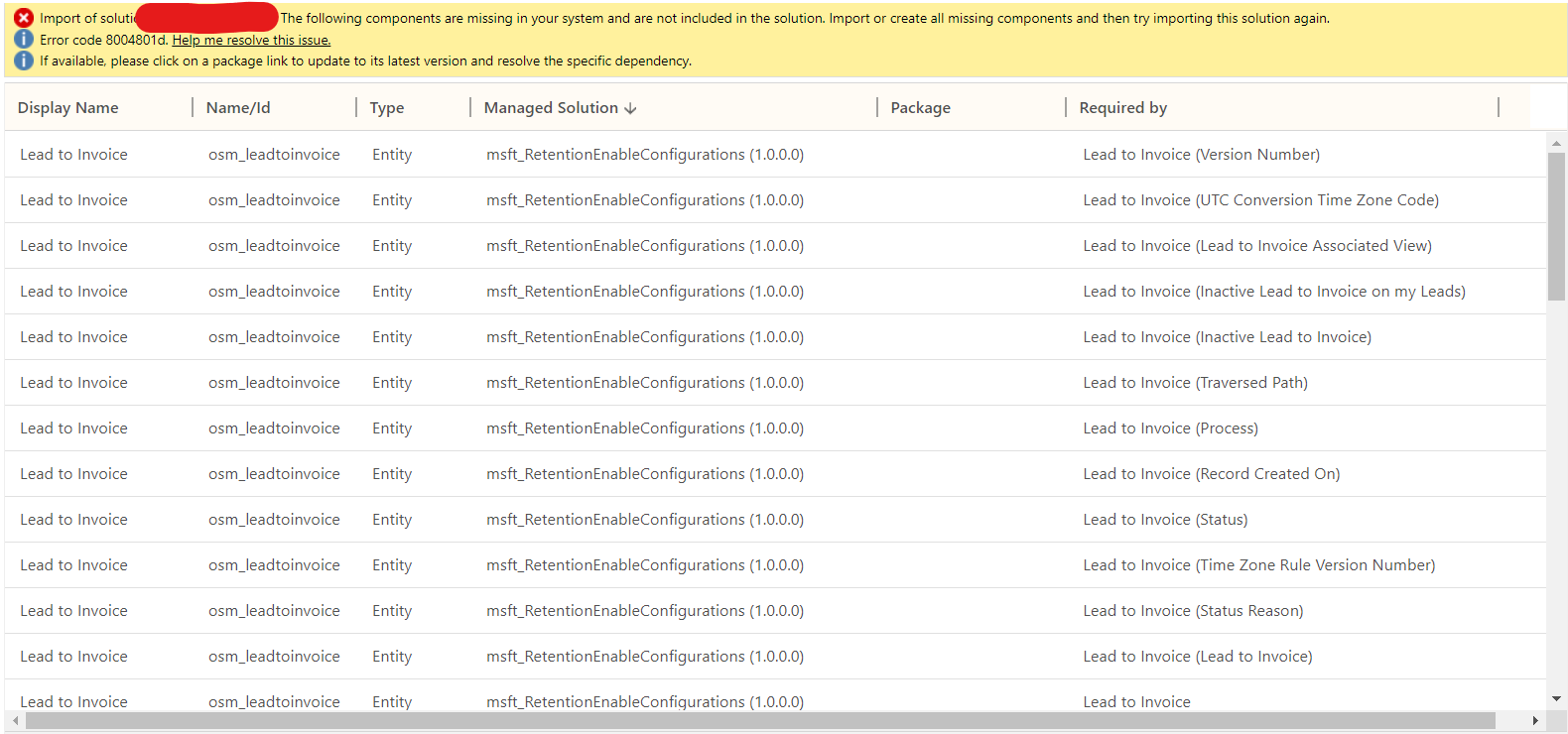
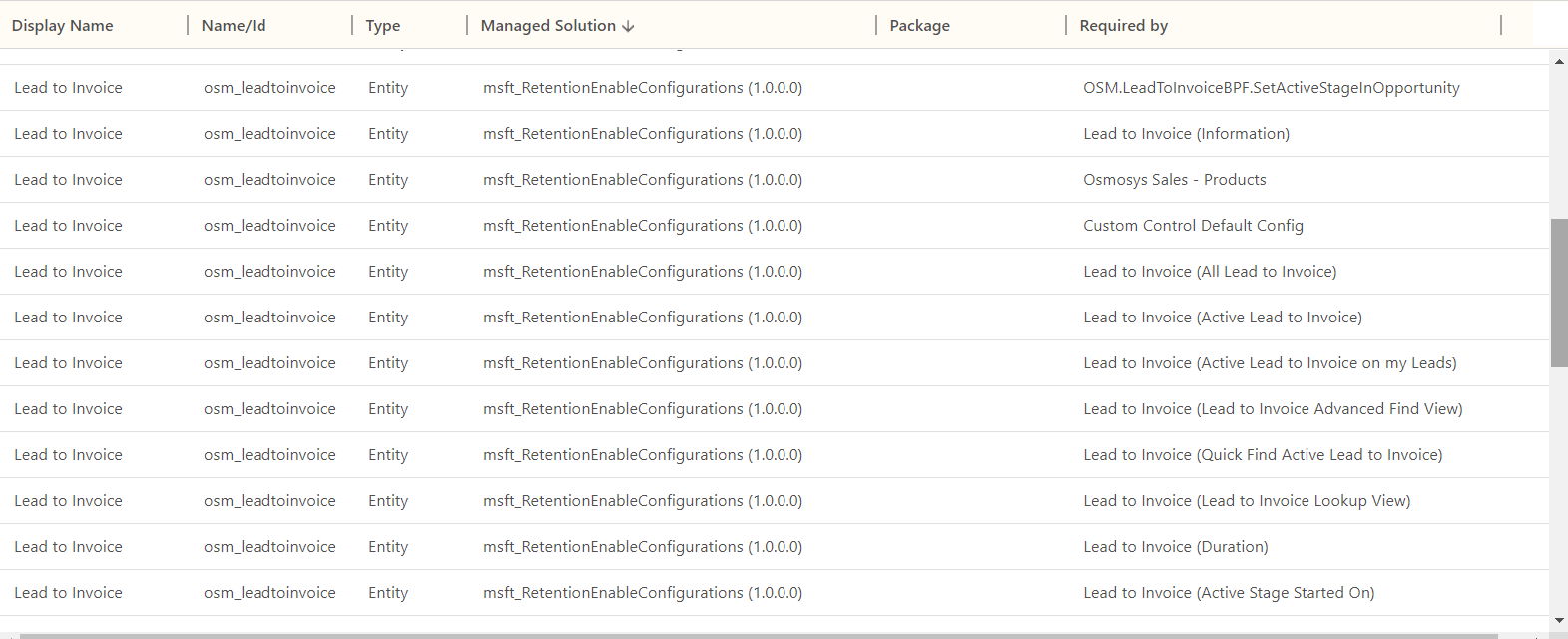
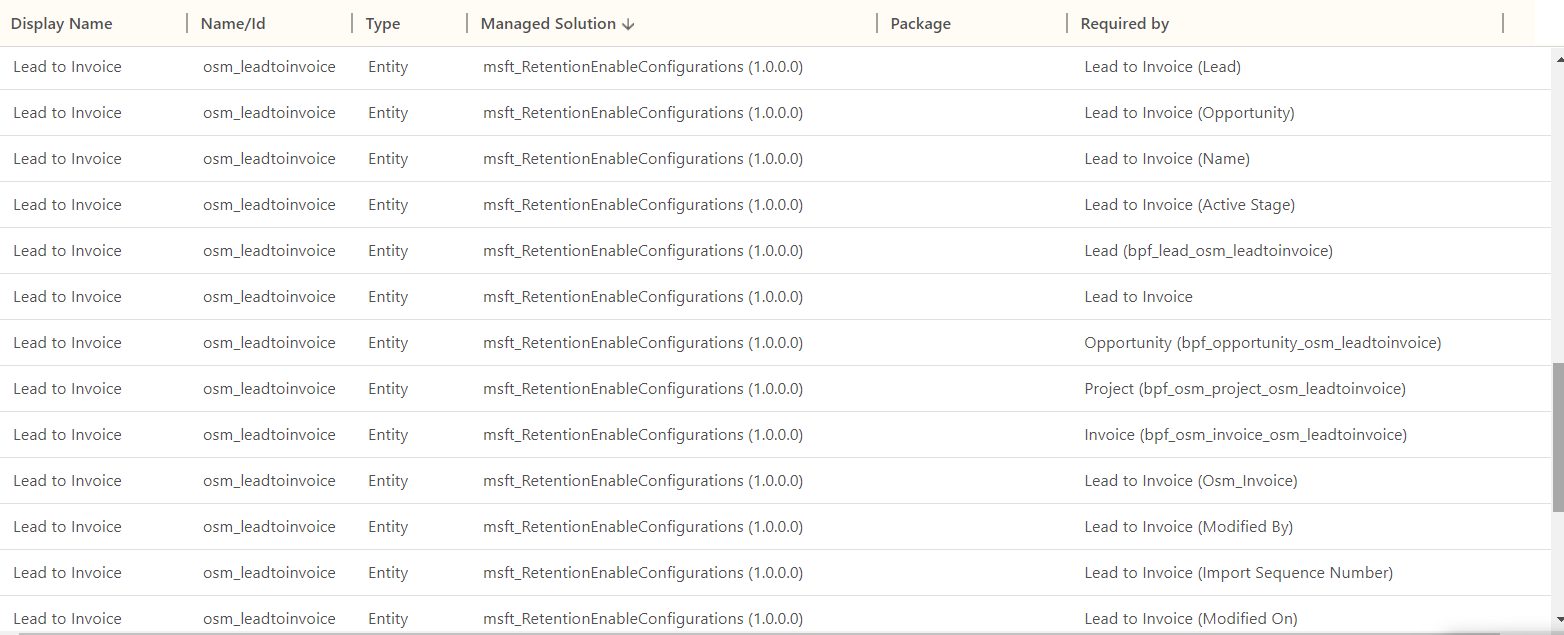
Any response is much appreciated.
Thank you



