Has anyone seen this before? I am using the Connection Wizard to log in. This login worked last week, and the credentials have not changed. I also tried OAuth to no avail. This is an online environment.
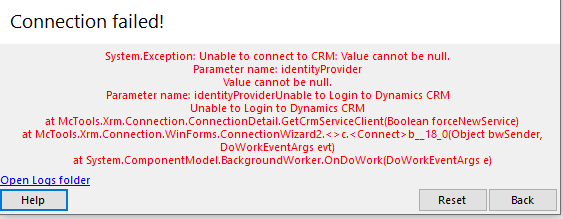
Here is the log:
Microsoft.Xrm.Tooling.Connector.CrmServiceClient Verbose 16 6/26/2020 1:44:03 PM Initialize CRM connection Started - AuthType: Office365
Microsoft.Xrm.Tooling.Connector.CrmServiceClient Information 8 6/26/2020 1:44:03 PM Using User Specified Server
Microsoft.Xrm.Tooling.Connector.CrmServiceClient Information 8 6/26/2020 1:44:03 PM DiscoverOrganizations - Initializing Discovery Server Object with disco.crm.dynamics.com/.../Discovery.svc
Microsoft.Xrm.Tooling.Connector.CrmServiceClient Verbose 16 6/26/2020 1:44:03 PM DiscoverOrganizations - attempting to connect to CRM server @ disco.crm.dynamics.com/.../Discovery.svc
Microsoft.Xrm.Tooling.Connector.CrmServiceClient Verbose 16 6/26/2020 1:44:23 PM DiscoverOrganizations - created CRM server proxy configuration for disco.crm.dynamics.com/.../Discovery.svc - duration: 00:00:20.3486358
Microsoft.Xrm.Tooling.Connector.CrmServiceClient Verbose 16 6/26/2020 1:44:23 PM DiscoverOrganizations - proxy requiring authentication type : OnlineFederation
Microsoft.Xrm.Tooling.Connector.CrmServiceClient Error 2 6/26/2020 1:47:03 PM Unable to connect to CRM: Value cannot be null.
Parameter name: identityProvider
Source : Microsoft.Xrm.Sdk
Method : ThrowIfNull
Date : 6/26/2020
Time : 1:47:03 PM
Error : Value cannot be null.
Parameter name: identityProvider
Stack Trace : at Microsoft.Xrm.Sdk.ClientExceptionHelper.ThrowIfNull(Object parameter, String name)
at Microsoft.Xrm.Sdk.Client.ServiceConfiguration`1.AuthenticateOnlineFederationInternal(AuthenticationCredentials authenticationCredentials)
at Microsoft.Xrm.Sdk.Client.ServiceConfiguration`1.Authenticate(AuthenticationCredentials authenticationCredentials)
at Microsoft.Xrm.Tooling.Connector.CrmWebSvc.ClaimsIFDFailOverAuth[T](IServiceManagement`1 servicecfg, Uri homeRealm, ClientCredentials userCredentials, ClientCredentials deviceCredentials, Int32 depthLevel, Boolean tryNetworkCred)
at Microsoft.Xrm.Tooling.Connector.CrmWebSvc.CreateAndAuthenticateProxy[T](IServiceManagement`1 servicecfg, Uri ServiceUri, Uri homeRealm, ClientCredentials userCredentials, ClientCredentials deviceCredentials, String LogString, CrmLogEntry logSink)
at Microsoft.Xrm.Tooling.Connector.CrmWebSvc.DiscoverOrganizations(Uri discoveryServiceUri, Uri homeRealmUri, ClientCredentials clientCredentials, ClientCredentials deviceCredentials, CrmLogEntry logSink)
at Microsoft.Xrm.Tooling.Connector.CrmWebSvc.QueryLiveDiscoveryServer(Uri discoServer, Boolean useGlobal)
at Microsoft.Xrm.Tooling.Connector.CrmWebSvc.FindCrmOnlineDiscoveryServer(CrmOnlineDiscoveryServers onlineServerList, Boolean useO365Servers)
at Microsoft.Xrm.Tooling.Connector.CrmWebSvc.InitCRM2011Service()
======================================================================================================================
Microsoft.Xrm.Tooling.Connector.CrmServiceClient Error 2 6/26/2020 1:47:03 PM Unable to Login to Dynamics CRM
Microsoft.Xrm.Tooling.Connector.CrmServiceClient Error 2 6/26/2020 1:47:03 PM Unable to Login to Dynamics CRM
Source : Not Provided
Method : Not Provided
Date : 6/26/2020
Time : 1:47:03 PM
Error : Unable to Login to Dynamics CRM
Stack Trace : Not Provided
======================================================================================================================



