Hi Mithun,
So we will create mappings between fields of lead and account/contact.
Step 1. Go to Advanced Settings > Customizations > Customize the System, expand Entities > Lead > N:1 relationships, new.
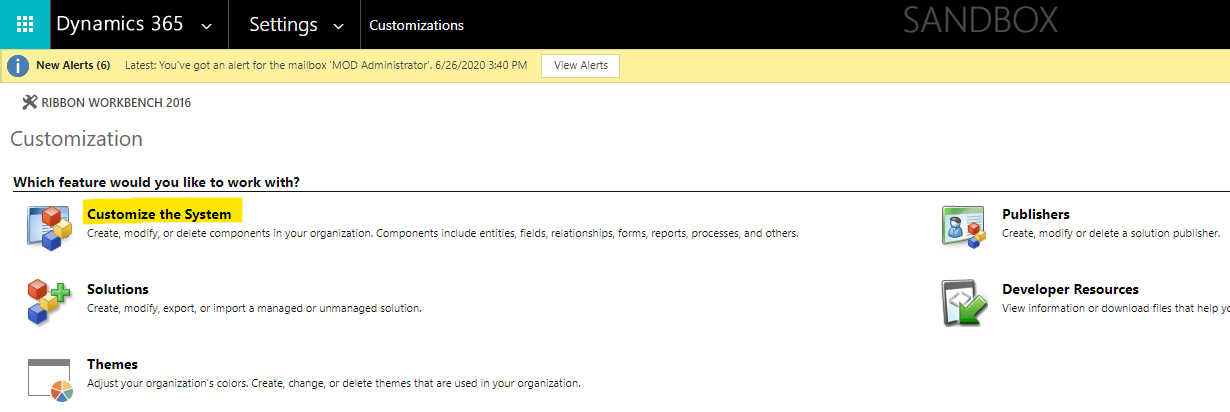
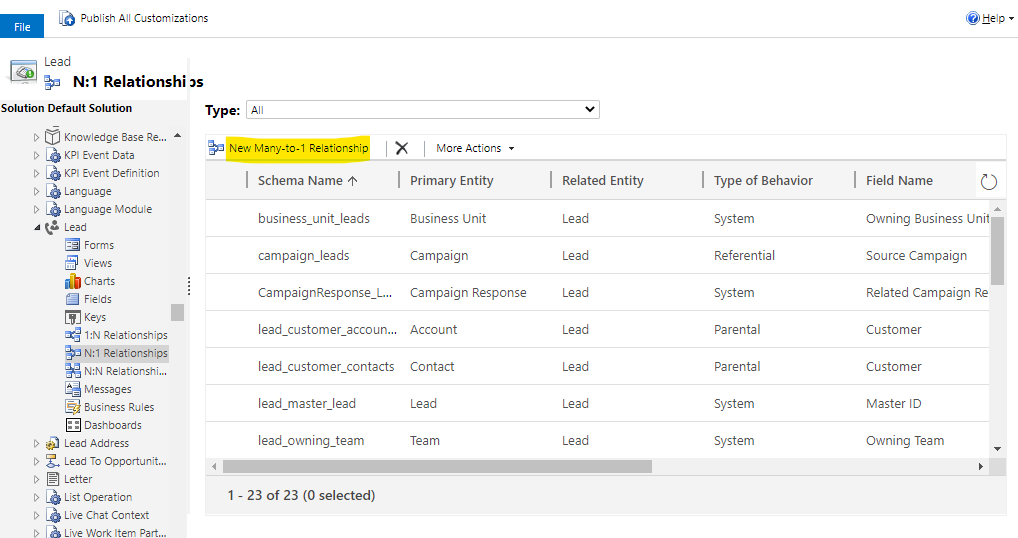
Step 2. Select "Primary Entity" to Account, enter "Display Name" of the lookup field. Select "Display Option" to "Use Custom Label", and enter the "Custom Label" to a name which will display as in the Related tab in the account form.
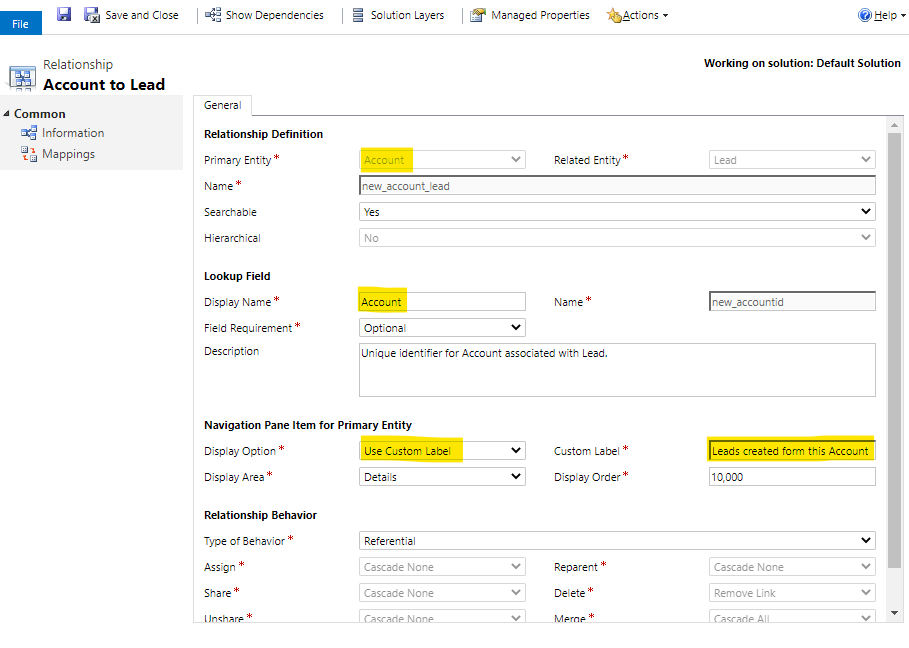
Save and click Mappings. New.
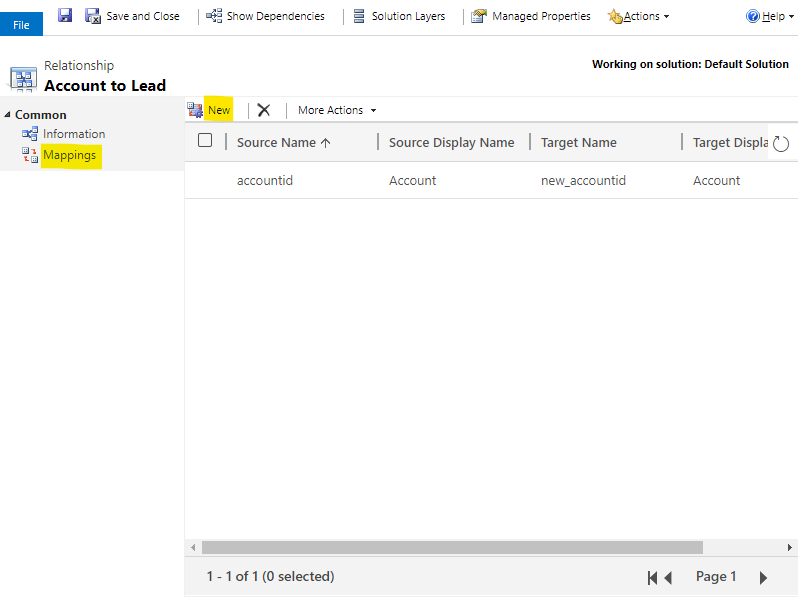
Step 3. Select the mapping fields of lead and account, these fields will be mapped when you create lead form account. After saving a mapping, new another mapping, until all mappings are finished.
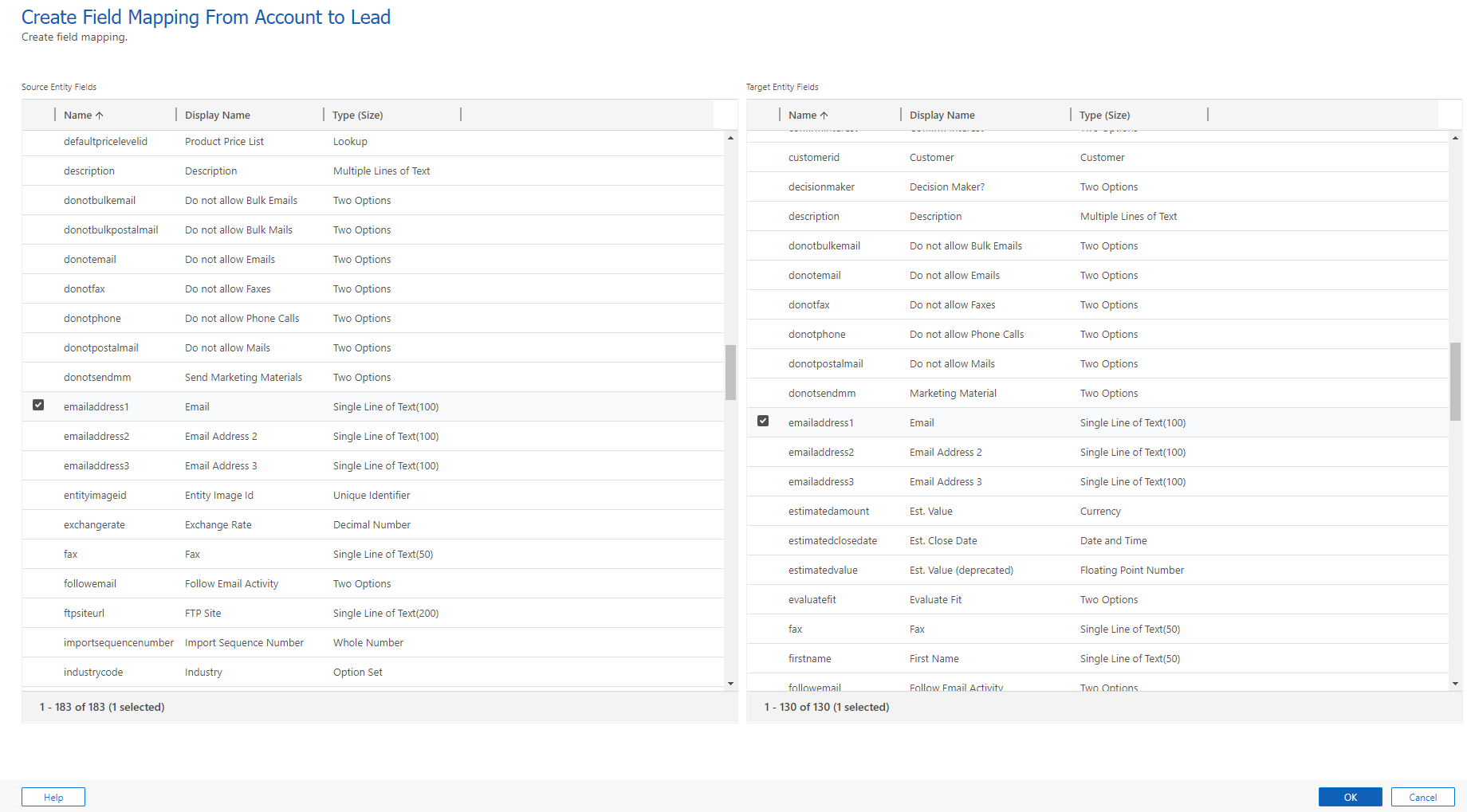
Step 4. Do the same for lead and contact.
Step 5. In the account form, click Related > the custom label.
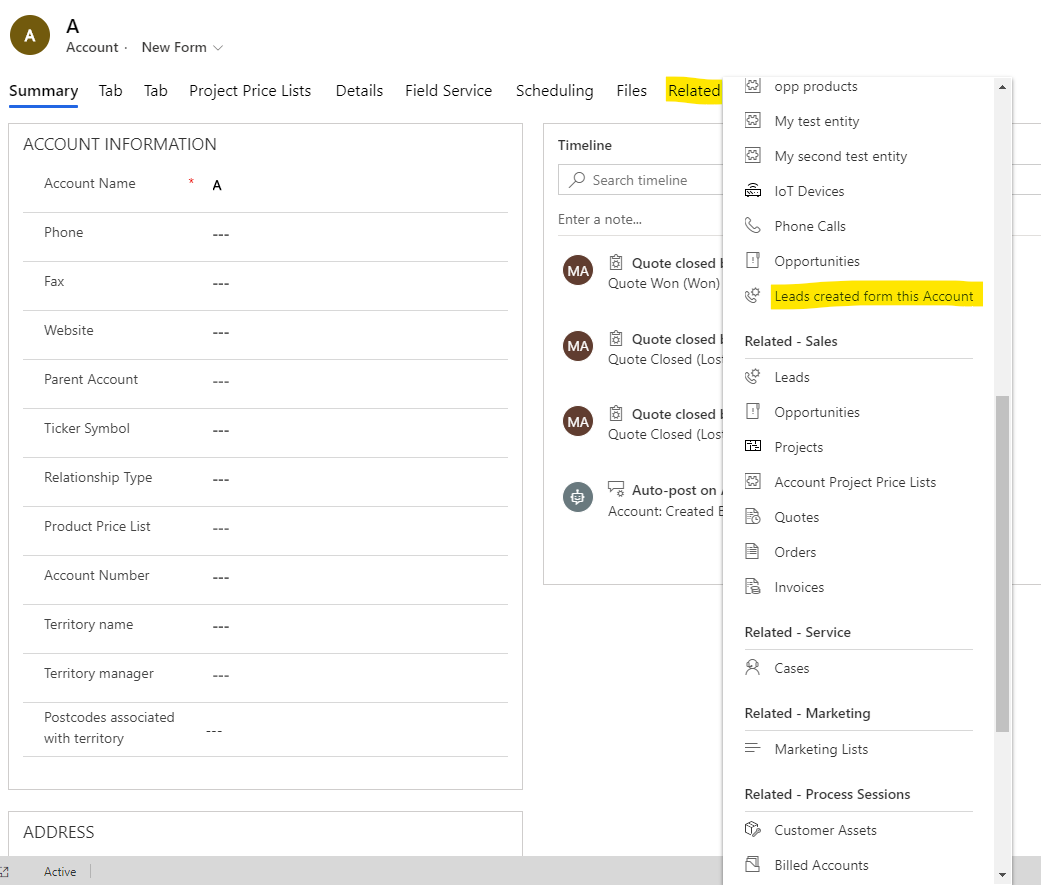
New Lead.
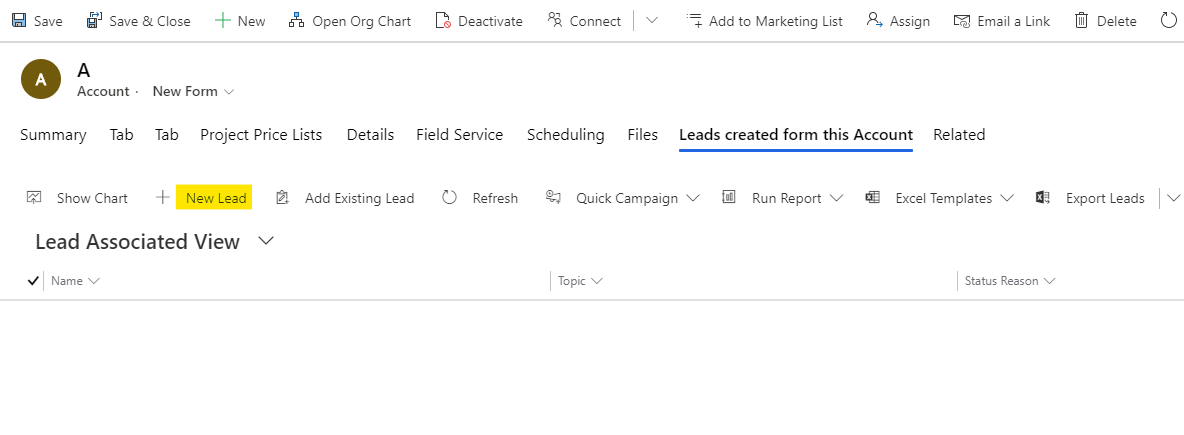
Then the lead fields of the created mappings will pre-filled form the account.
The same is true for creating lead form contact.



