when I open ax2012 r3 in user I get the error msg " an error has occurred in the script on this page "
My version is ax 2012 r3 ( Kernel Version : 6.3.164.0 ) // ( Application version : 6.3.164.0 )
this is the error I get







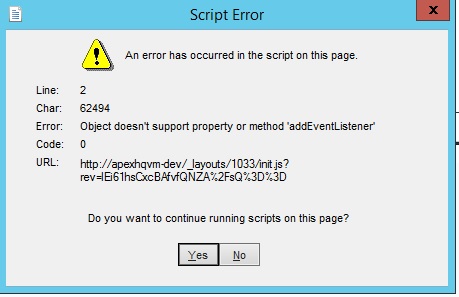
*This post is locked for comments
I have the same question (0)



