Hi all,
I've set up 3 custom entities (Division, sub-division, Group), these entities are industry verticals that break down the trade of a business. I believe i have set up the relationships correctly and created a look-up field in Sub-division and Group. (sub-division look up to Division, Group look up to Sub-division)
Essentially, when a user selects a Division, I want the sub-division options to be filtered based on the selected division.
Currently, I have a weird issue where Division is not filtering correctly to sub-division however sub-division is correctly filtering groups. (see images below)
Division > sub-division (not working)
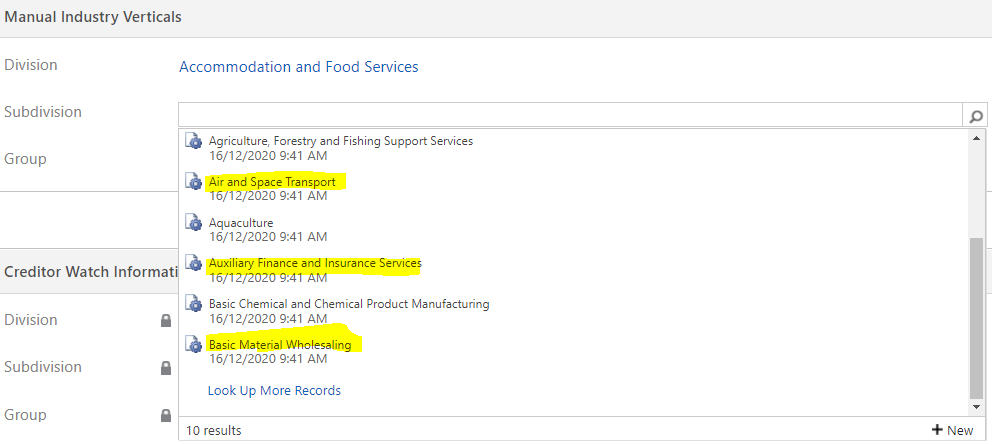
Sub-division > Groups (working)
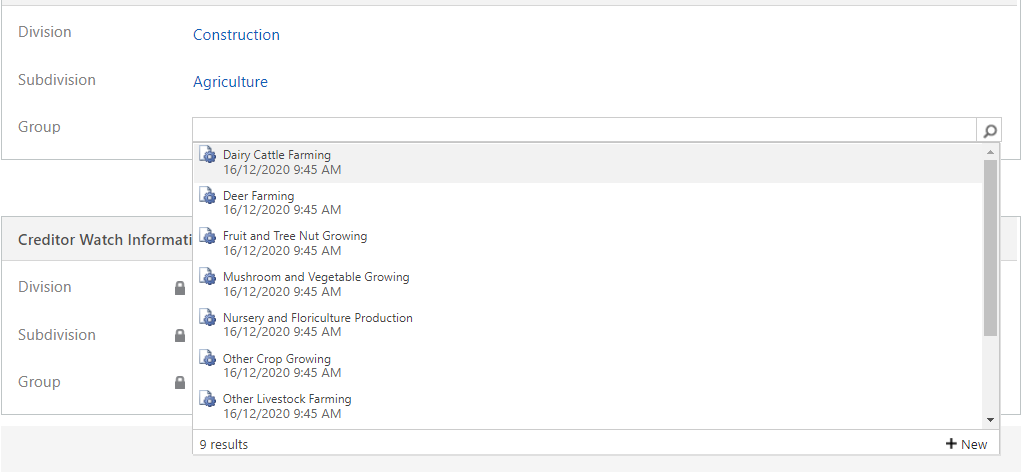
From what I can see, the setup is identical across all 3 entities.
Could anyone suggest what i could have done wrong, maybe in the relationship set-up or the form set-up? A checklist of things to do would be super helpful.
Thanks in advance.
CRM version : 2016 D365 CRM 9.0 on-prem



