Hello!
I'm having trouble with an extension to the CustTable form that I'm working on. I am adding a new data source that associates customers to operating units (we call them branches) and a Tab Page under the details header tab with the Toolbar and List Pattern that includes a grid that will allow users to add any number of operating units that they would like to associate with a customer. I've done an identical customization to the vendor form (associating operating units to vendors) that is working fine but on the customer form, my "new" command button that should add a record to my BranchCustomer grid is trying to create a new customer instead of a new row in my custom grid. I've seen several forum posts with a similar issue and no resolutions. I am not sure why my vendor solution works to create a BranchVendor record but my customer solution which is nearly identical is not working and instead creates a customer record. Here's a full detail of what I have done:
The custom table for storing branch customer associations is pretty simple. It has an OMOperatingUnit RecId and a CustTable RecId:
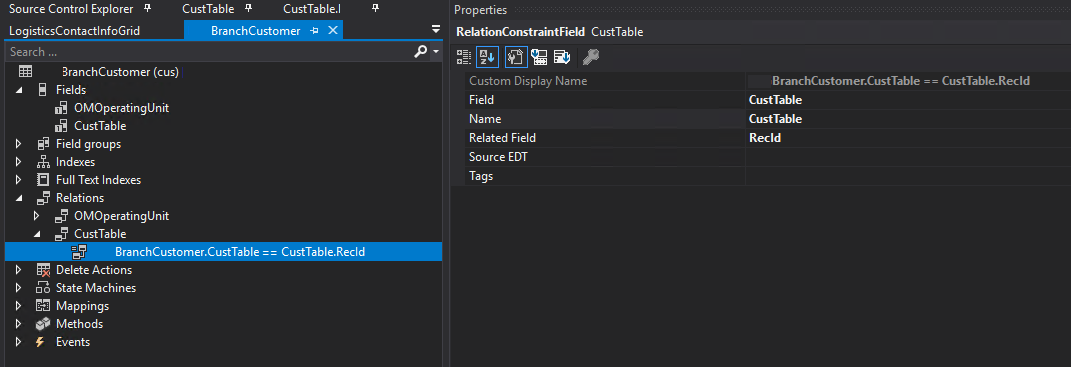
The form extension adds the above table as a data source, joined to CustTable, using a Delayed link type:
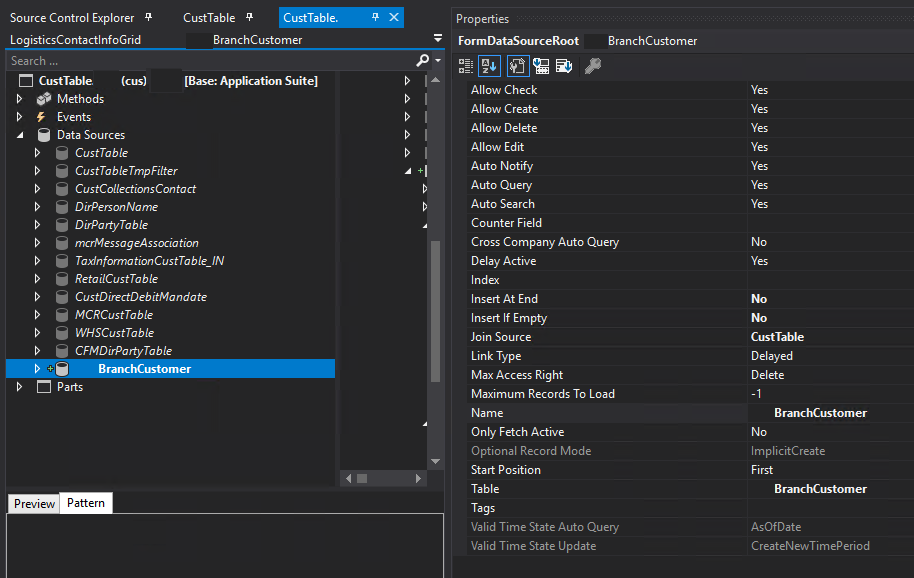
I've added a tab page using the toolbar and list pattern:
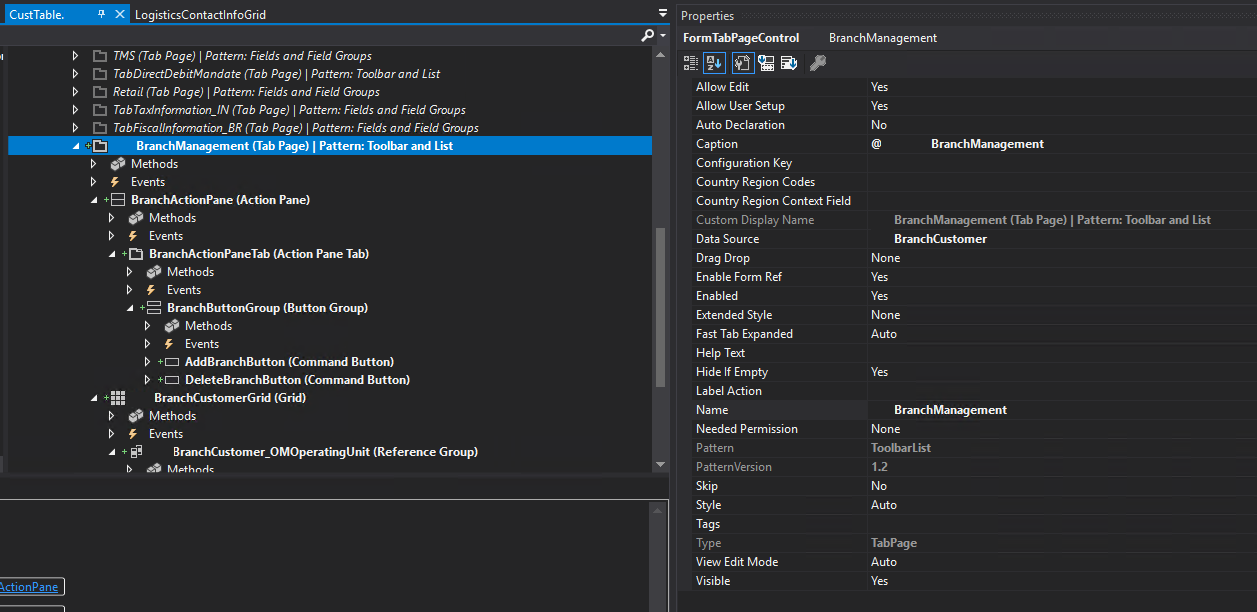
The data source is decorated on each object up down to the button group. Here's the add branch command button:
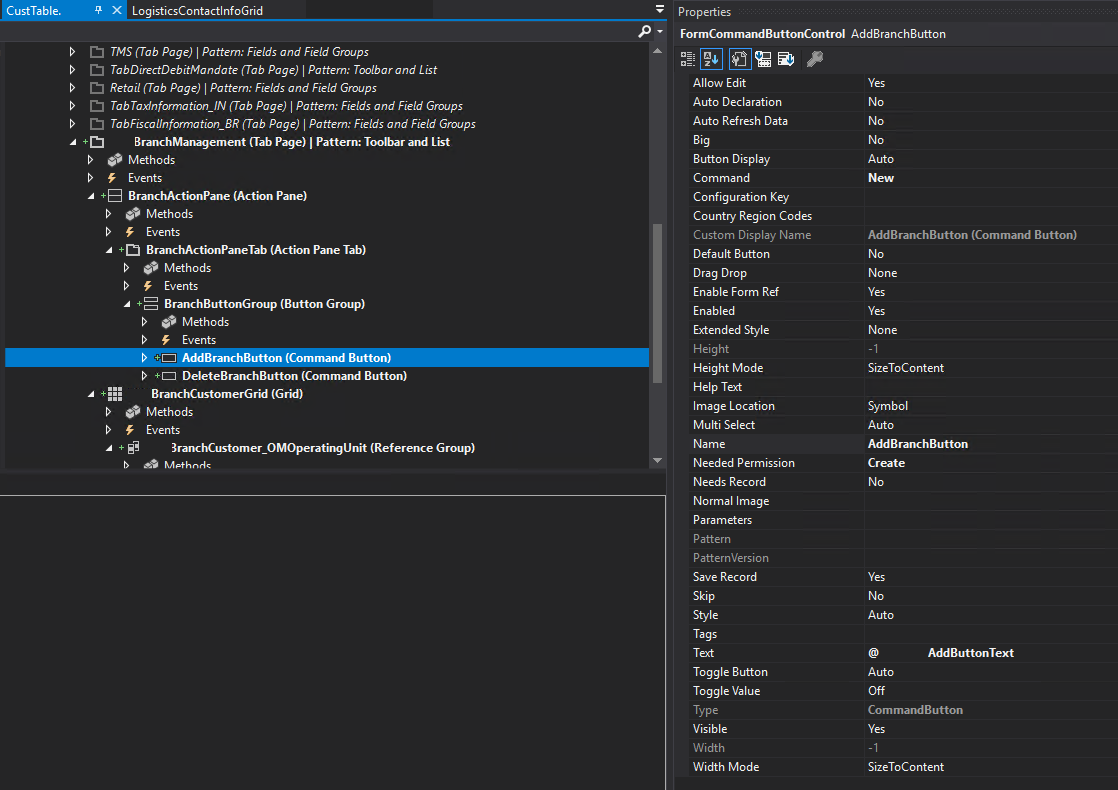
When I click the add branch button, it tries to create a new customer. I've used an identical solution for branch vendor associations and it's working great. Any idea why it wouldn't work for customers?



