Hi everyone,
I am developing a worksheet page in Dynamics 365 Business Central. You can refer to the snapshot of the page below for reference. Here's the functionality I aim to achieve:
-
In the Roll Center, there is a Cue Group. When I click on a cue, it opens this worksheet page with data related to a specific sales person.
-
This worksheet page includes a list that shows:
- Quotes and Orders (from the Sales Header table).
- Invoices (from the Customer Ledger Entry table).
-
To achieve this, I am using a temporary table to consolidate data from these two sources.
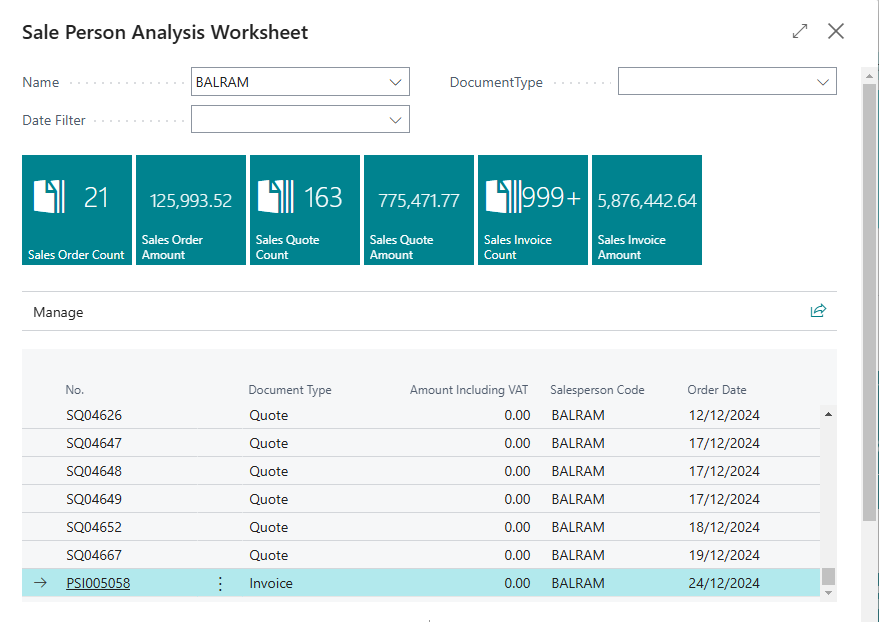
Problem:
There is a field in the worksheet called Document Type with four options:
I want the list to dynamically filter the data based on the selected Document Type. For example:
- If "Order" is selected, only Orders should be displayed in the list.
- If "All" is selected, all data (Quotes, Orders, and Invoices) should be displayed.
My Questions:
- Is it possible to set a filter on a temporary table dynamically to achieve this behavior?
- Is this approach (using a temporary table to combine data from two different tables) the best practice?
- If not, what would be a better approach to implement this functionality?
Any suggestions or code samples would be greatly appreciated!
Thank you in advance!



