Hi Team,
It's an reporting issue, As per RDP Based Resport, currently we are using the table type as Inmemory.
But, currently we are facing the performance issue on this report I.e while opening the rerport some times got a performance issue meand not opended and throwing an exception.
So, I have to decide for Debug. As per report debuggin only on 'DPProcess/DPprocessTmpDB' classes and I extended the 'DPProcessTmpDB' instead of DPbase class because TmpDB type can accept here.
As per the flow, I have changed the table type -> TmpDB In table property.
my concern is coding means we have to write the method 'linkPhysicalTableInstance()'.
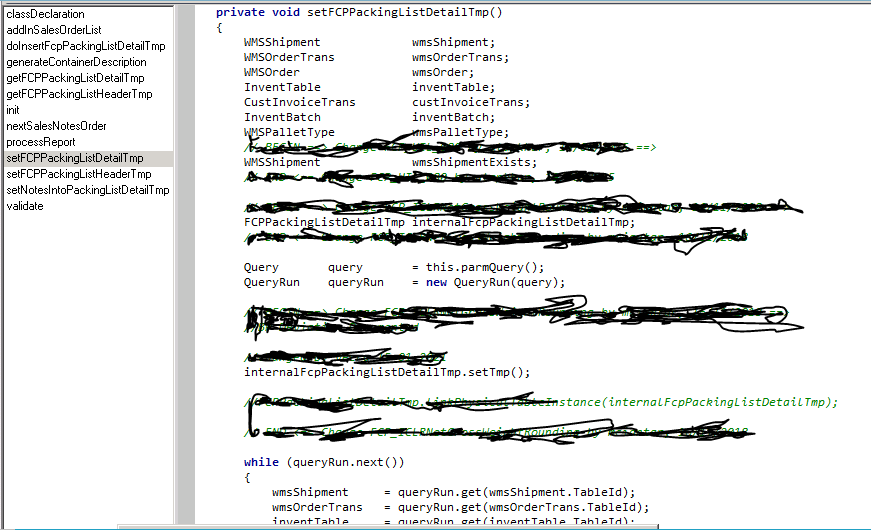
Please see the above one, they were using SETTmp() Mthod. This will store into the client/server. for debugging where to call this method 'linkPhysicalTableInstance() ?
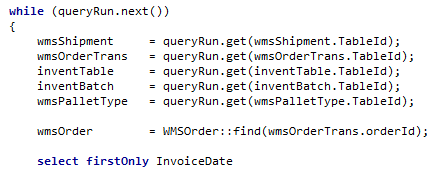
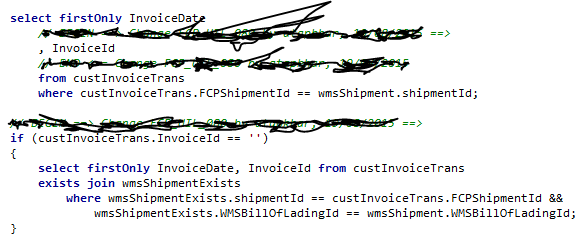

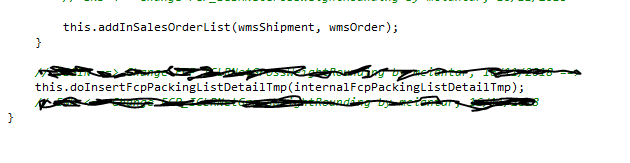
Note: my concern is, get resolved the issue to change the TMPDB.
For debugging we must call this method 'linkPhysicalTableInstance(), pleaese help me on this.
Thanks,
Vinay.



