We have an EPSON TM-T82 printer, setup to print from AX with OPOS driver.
This was the result.
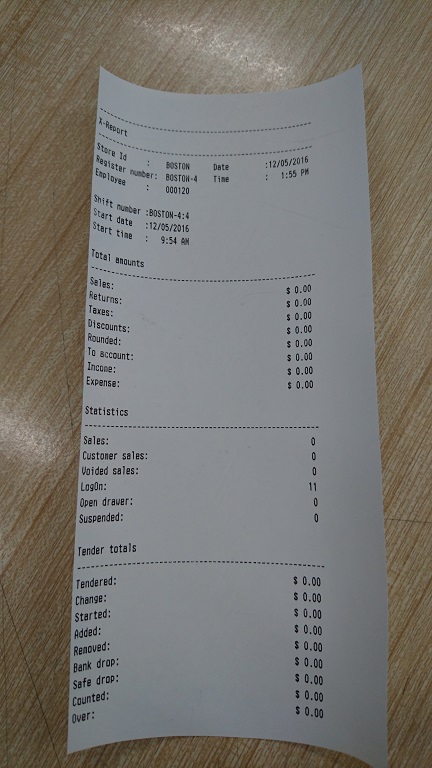
As you can see, the font is so small it's painful to read. I have tried changing the font in Printer.cs from size 7 to 12, Courier New to Consolas but nothing changed. If I were to print using Windows driver for the same printer, with the same edited Printer.cs, the changes get reflected alright.
There was also a problem with alignment. Any bold text would randomly jump out of line no matter how I try to offset the difference.

Note the first line (Bill) and Total line near the end.
Since we can't print the logo with Windows driver, we would prefer to use OPOS.
I wonder, if there is any other lines code that set the font for OPOS printer, or if there is any workaround for our problems. Any suggestion would be greatly appreciated.
Thank you



