Hi everyone,
I am currently trying to migrate HR Production data from an environment in region X to a new environment in region Y. This is for a customer with over 100 Legal entities, most of which have a lot of data to be moved. D365 HR offers a way of exporting data from all Legal entities, but this currently isn't working for me.
I have enabled 'All company export" under Data import/export framework parameters (under the BYOD header), as seen below.
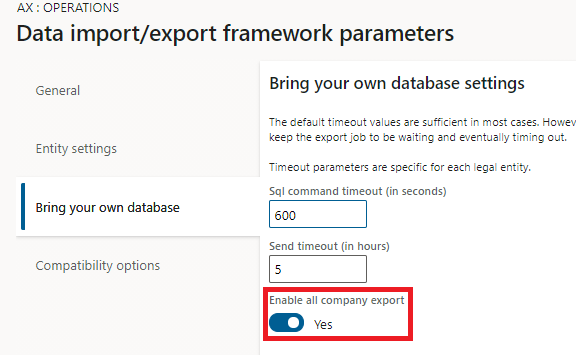
Doing so adds a new column to to the Export page as seen below (I've blotted out the Group ID but rest assured that one is present);
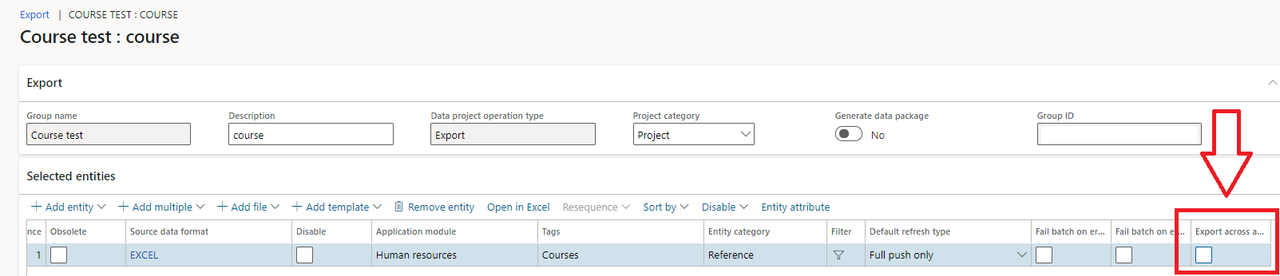
However, no matter what I do, when putting a check in the 'Export across all companies' box in this column for any entity, it refuses to fill/stay checked. As such, I am unable to export the data for all Legal entities.
One solution to this would be to export everything per Legal entity, but I am hoping there is something obvious I am missing here as to why 'Export across all companies' refuses to work. We do not have a SQL Database set up for this environment, which may possibly be the reason why it is refusing to budge - but then I do not see why this would preclude me from making and downloading simple Excel copies.
Any help would be much appreciated.



