Hello,
I am new to NAV. Can't open my application at all. Its giving me error "The file name contains character that canto be used. Check file name"
I changed temp file location for exporting reports and after I closed the application, I can't even open the application at all. Please help!!
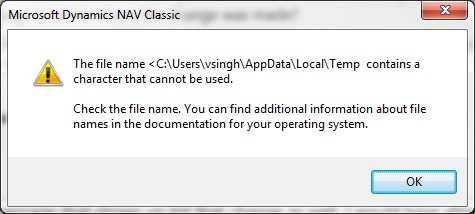
Thanks in advance!!
Varinder Singh
*This post is locked for comments
I have the same question (0)



