Good Day, I am having trouble purchasing an asset with a PR. I have setup die fixed asset group, and setup the posting profile for my fixed asset group, but after selecting the *** on the purchase requisition line details and closing the item, the fixed asset group gets removed and the account to which it should post does as well. Here is my process:
1. Setup *** in my fixed assets module


2. Setup posting profile for acquisitions of assets in fixed assets module:

3. Setup posting for purchase requisition by going to Stock and warehouse management/Setup/Posting/Posting

4. Setup Organisation wide fixed asset identifiers by going to Procurement and sourcing/Fixed assets/Organisation wide fixed asset identifiers for the company in which I am purchasing the asset.
5. Setup Procurement Category for the fixed asset

5. Create purchase requisition with correct procurement category for the applicable fixed asset.
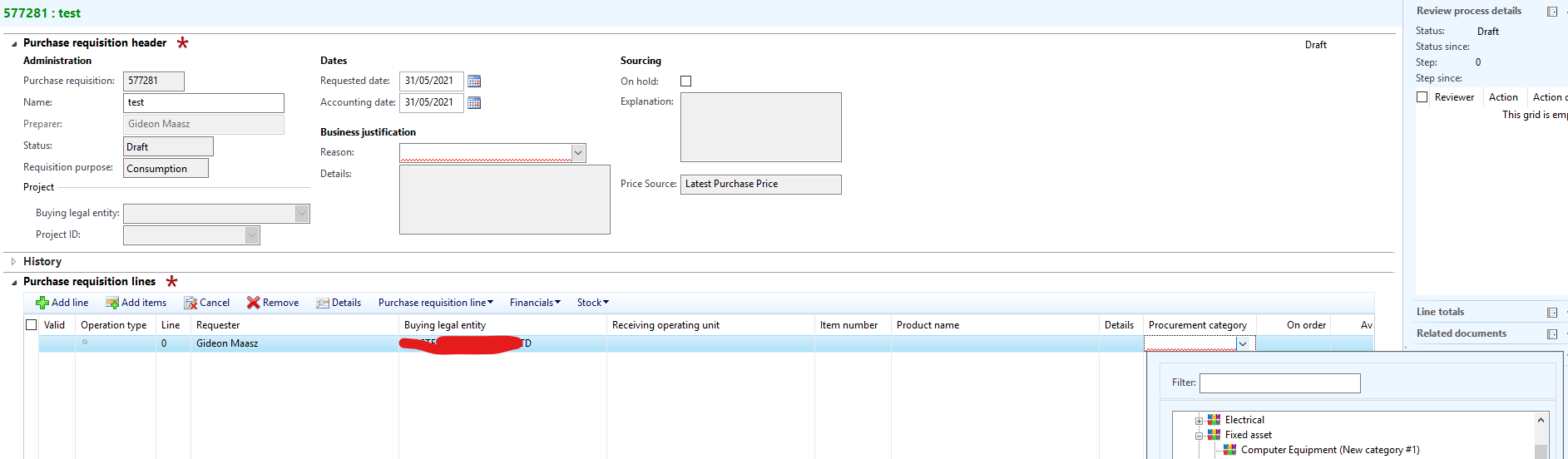
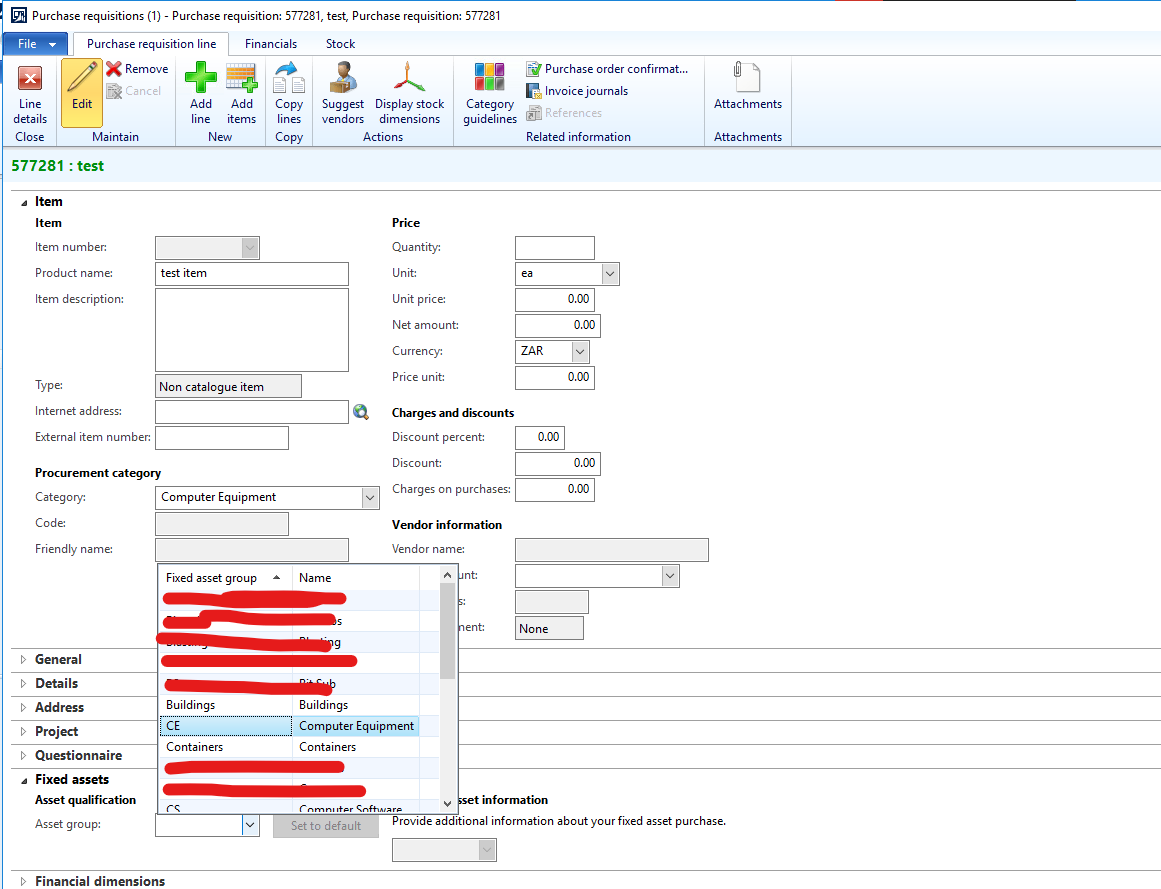
Now see it is selected:

Now if I close the line details and reopen it:
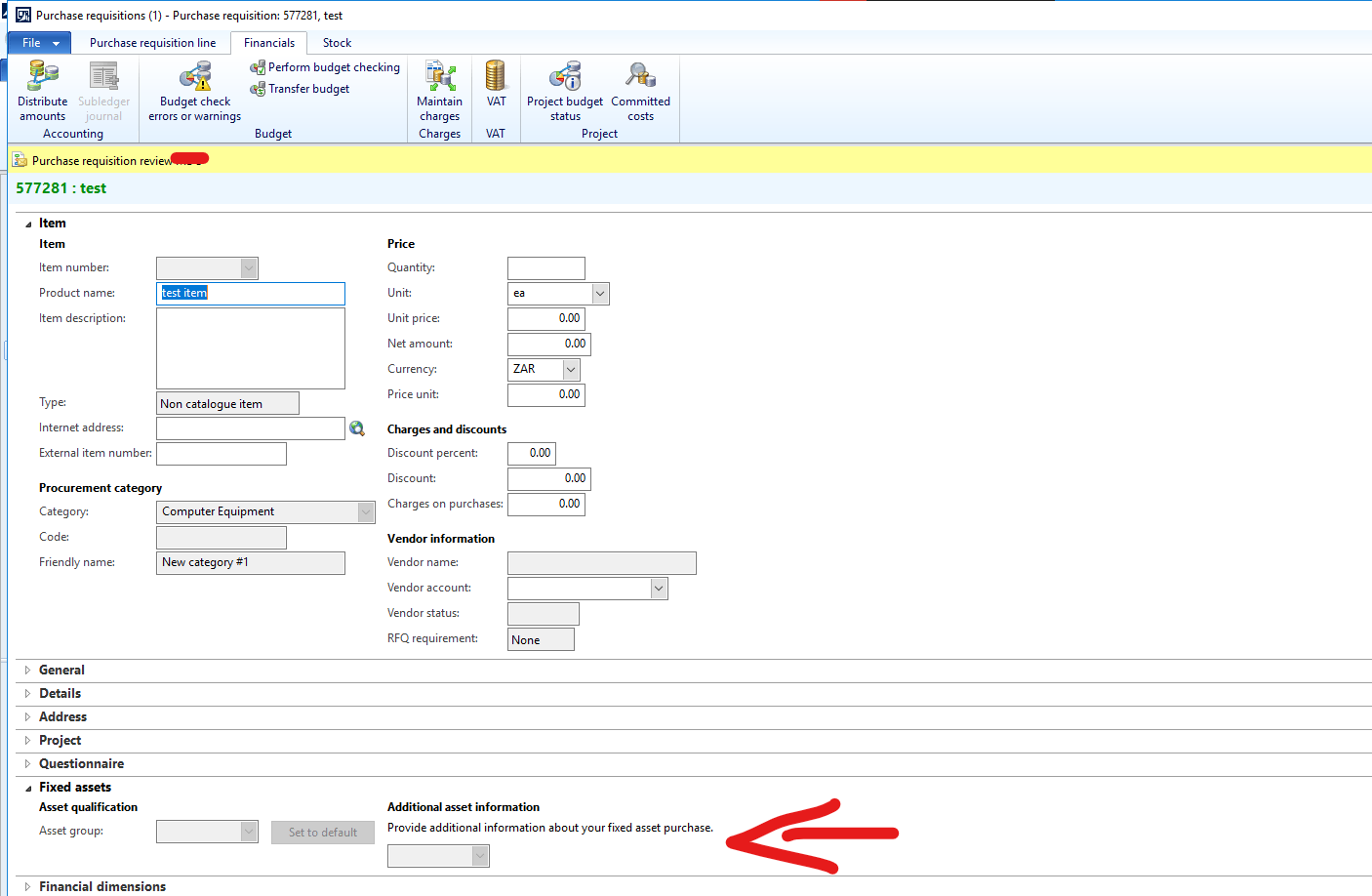
Can somebody please assist on the issue. I would like to use this functionality of purchasing assets but starting the process in a purchase requisition



