RE: how to update sales order financial dimensions in line with item changes
Hello Joe,
I did some testing and it seems the "in flight" SO's doesnt get updated with the new dimension value.
The new dimension values will be defaulted for newly created sales orders.
However , the below report can help you identify the number of sales order lines which has the old dimension.
Open the sales order line report in the sales and marketing module
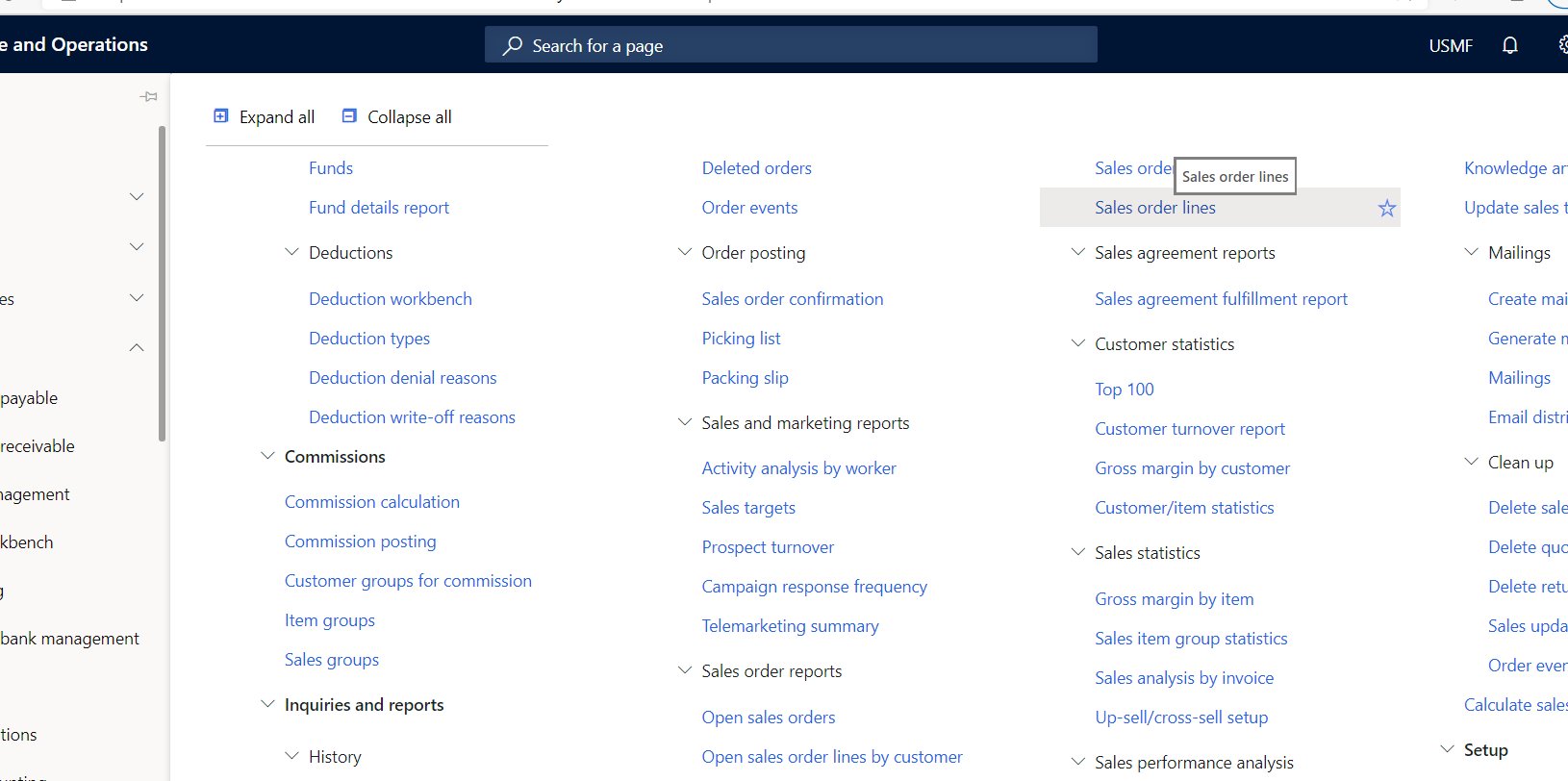
I have added a Range to include only Open orders belonging to cost center 007. (You may also consider including delivered lines.)
Once the report runs, it will have the list of sales order for which the changes need to be made.
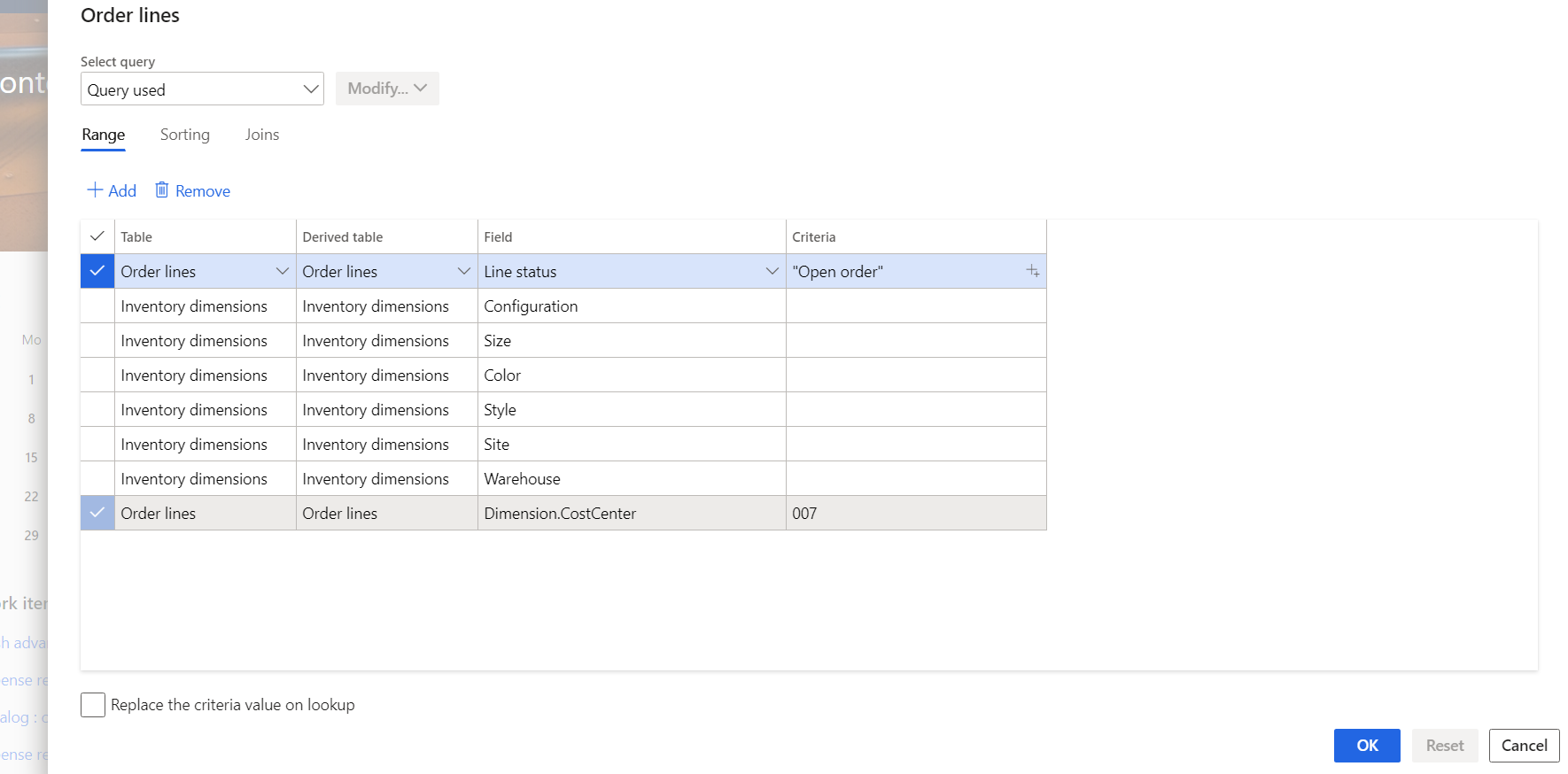
Thanks, Kaushik
This post is my own opinion and does not necessarily reflect the opinion or view of my company or Microsoft.
P.S:- Please mark the answer as verified if it helps you in resolving the issue.



