Good Day
I have a Purchase requisition which is calculated as GBP -Pound.
We are using rands, but we have other currencies that are used.
The pound exchange rate is correct.
The amount is 9650 pounds and the vat is calculated at 15%. The vat amount should be 1447.5
The screenshot below shows that the vat is 1456.16.
Please assist
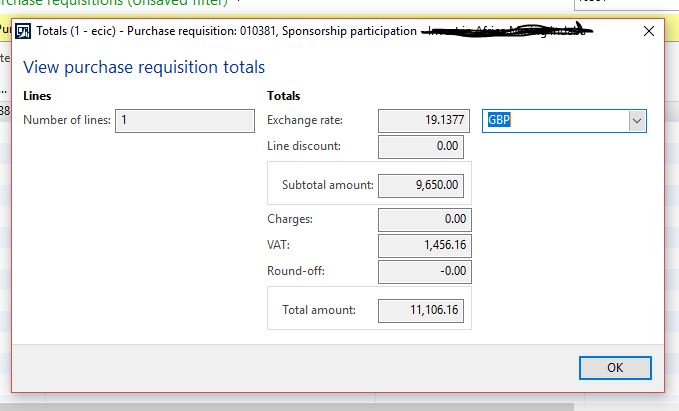
*This post is locked for comments
I have the same question (0)



