Hi Expert,
When I trace the calling method in call stack every time its asking for me add .xpp file (source not found) as shown in the image. but if I directly put the breakpoint its opening, can anyone tell me what's the reason for this.
(in below screen: lets say when I double click on the sales line )
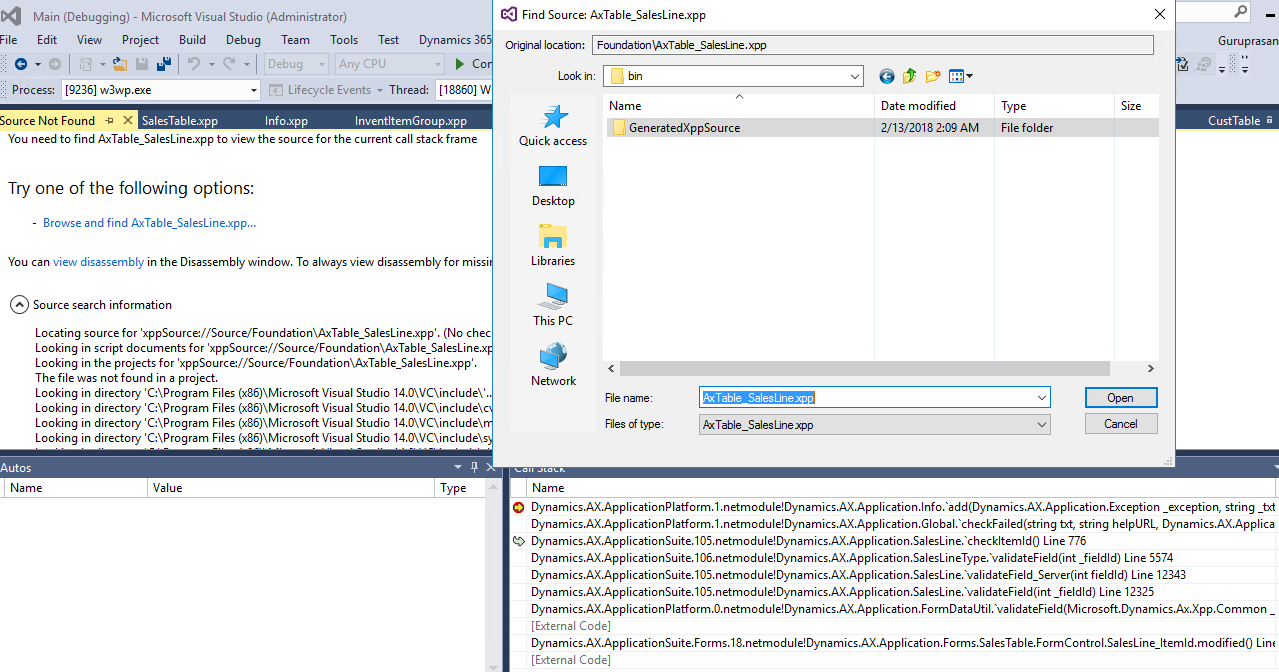
Thanks in Advance
Guru
*This post is locked for comments
I have the same question (0)



