In our sales hub, I qualify a lead:
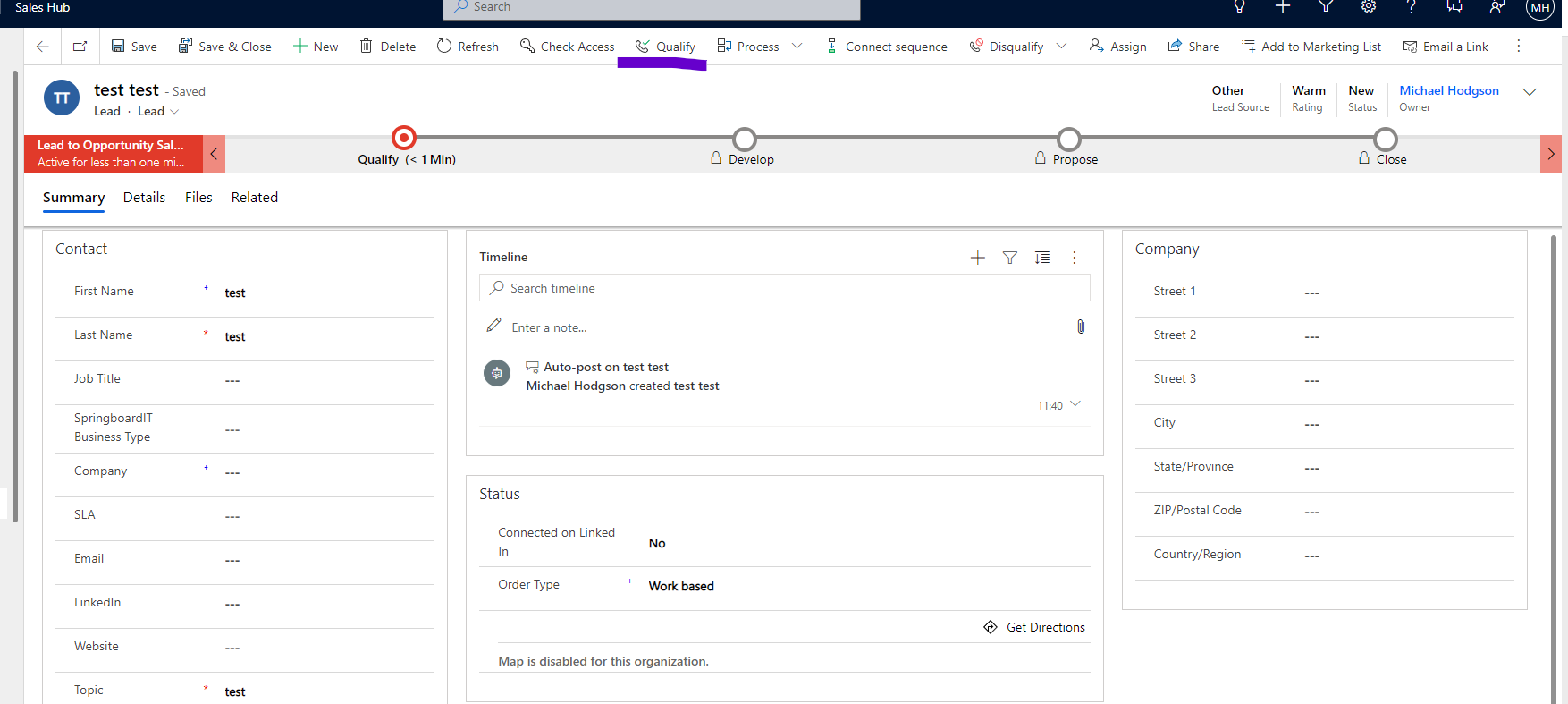
Depending on the Order type, Work Based, Item Based, or Service Maintenance, even if the "none" option is selected.
Say I select work based, then qualified the lead, I would only be able to edit the Opportunity in the Project Information View ONLY, see error/read-only messages below for each other View:
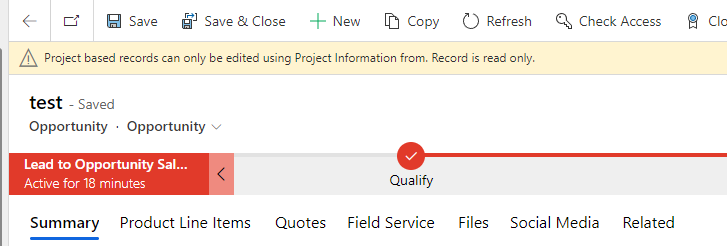
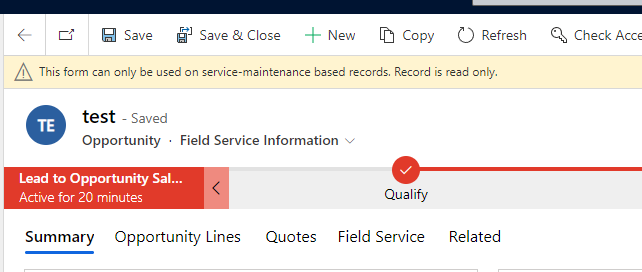
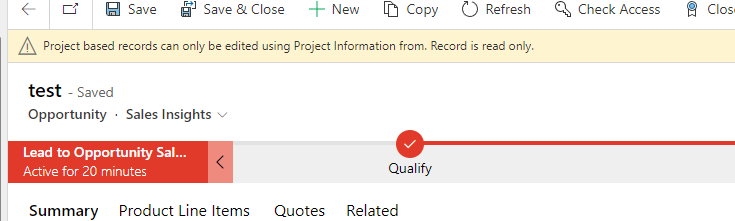
If you Select “None” You can only edit in SALES AND OPPORTUNITY.
This issue persists with different work types selected.
I have changed the security settings for each form to "Everyone" the same as the Account which we have no problems.
Has anyone come across this issue, and could you explain why this is happening and a solution?
Thankyou.



