Hi Guys
I'm having an issue with Posting a Project invoice proposal. I get the following error :
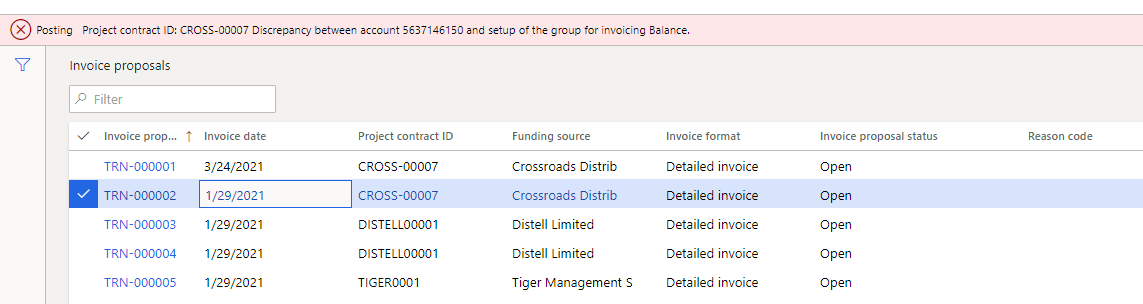
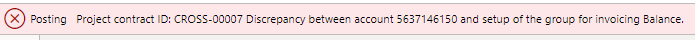
Discrepancy between account 5637146150 and setup of the group for invoicing Balance.
I have checked the WIP accounts but everything seems to be fine, I can not seem to find why this will not post. I have checked the ledge posting setup and find nothing amiss at all. I have reviewed the revenue account setup for WIP but can not find anything that works with the setups at all.
Does anyone know how to correct this? I have no issues in my other companies when I post, however, this is a new company we created. i think there is a setting missing or an config we missed



