Hi Ferdinand,
It seems that the multi select dropdown list can be only done with JavaScript:
1. Copy value and text of default multi select checkboxes control.(100000, Select 1; 100001 Select 2 etc.)
2. Create dynamic container, it contains select element with multiple attribute and will generate options based on copied data.
3. Insert the dynamic container after the default multi select checkboxes control.
4. At onChange event of custom multi select element, sync all selected options to the default control.
5. Hide the default control.
I created a demo and it works, please check whether it could work for you.
Steps(All of steps are done in source code of marketing page):
1. Add jQuery library to header.

2. Insert following customization code to page.
3. Add CSS of custom multi select dropdown list.
Test
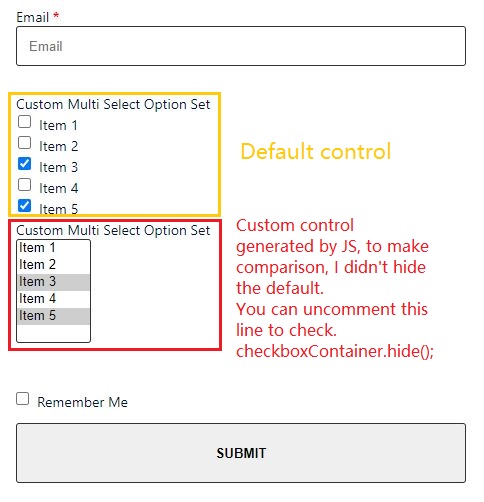

Regards,
Clofly



