In our items table we have next to our no. column (No.) a second no. column (No. 2) with our old article numbers.
Now I need to display the No.2 entries in our sales reports.
I have created a table relation in the sales - line table (Table 37 Sales Line) and created a field in the sales - lines page (Page 516 Sales Lines).
Also I have added the field into the sales - quote report to check if it works, but neither the no.2 entries are displayed in the report nor I can add the no.2 column into the sales - quote form.
The no.2 column is visible in the sales - line table, but it's empty.
How can I create a table relation from the items table to the sales - line table?
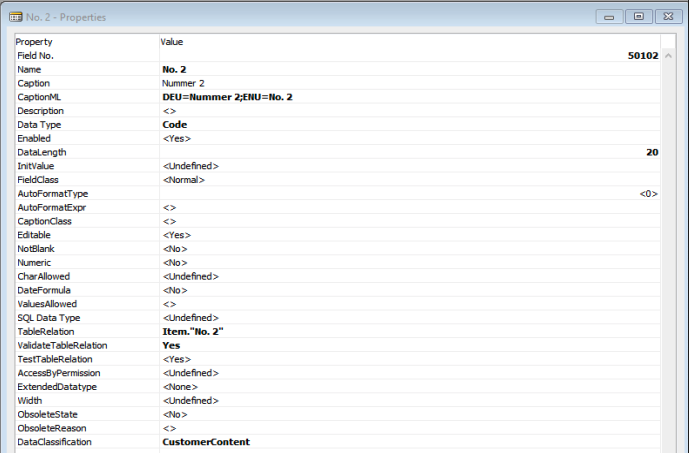
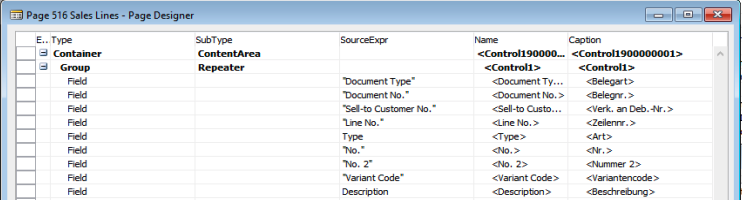
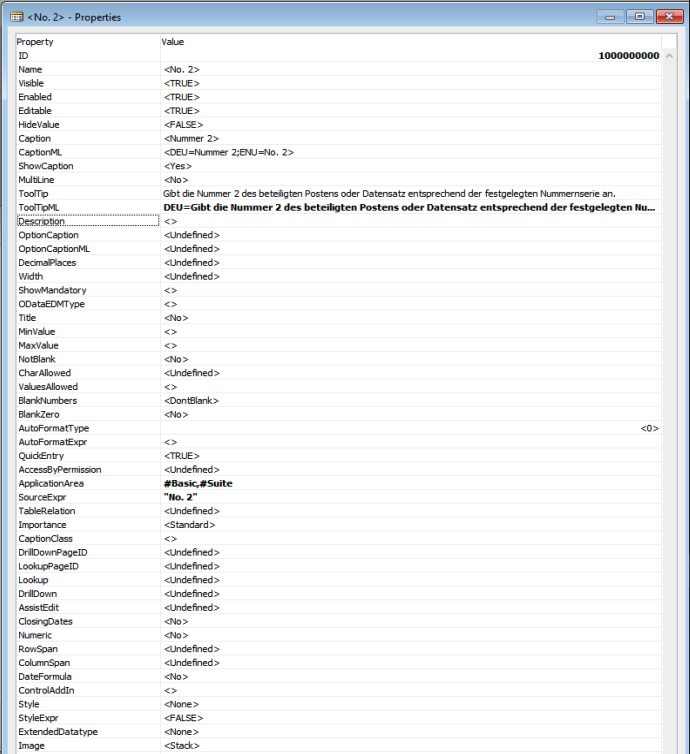
*This post is locked for comments
I have the same question (0)



