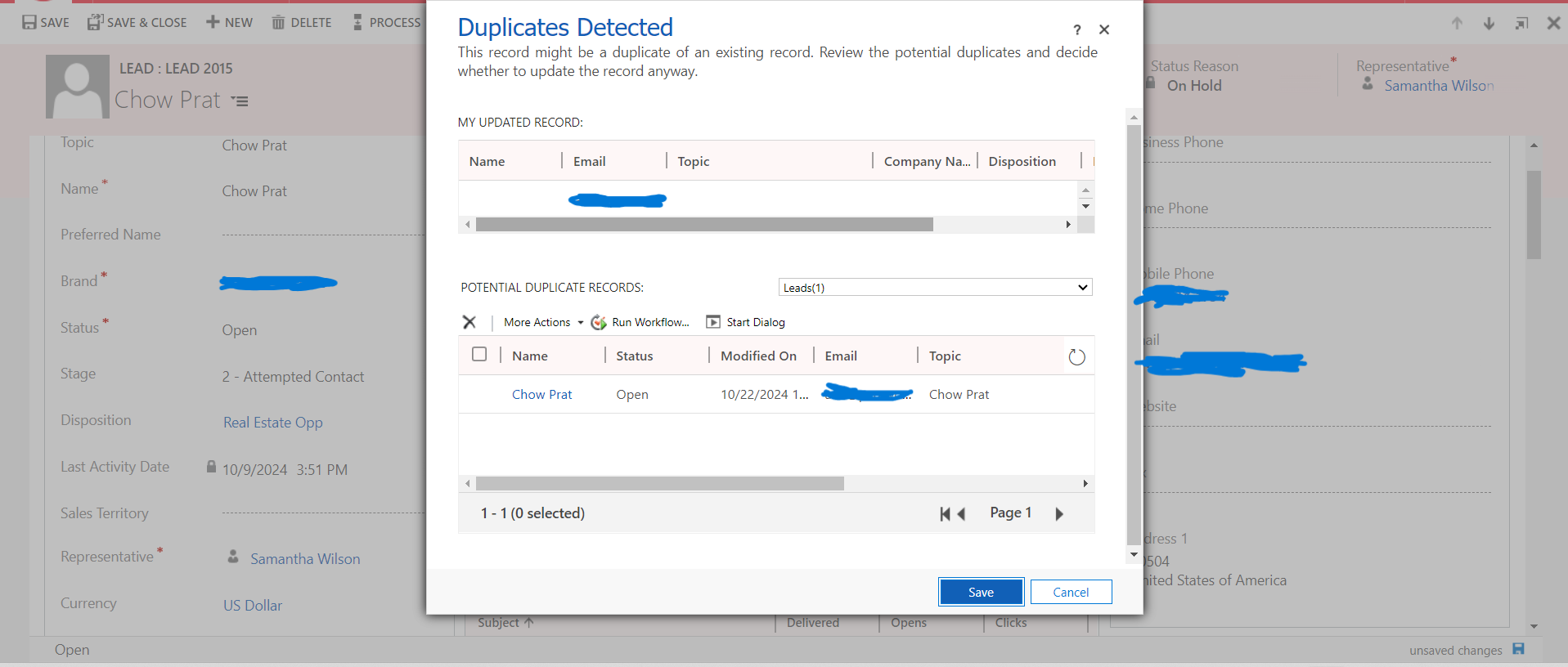I'm working on a Dynamics 365 on-premise instance, version 9.1.30.9.
I have a duplicate rule that should catch Leads that have the same email address.
This rule should not exclude inactive matching records.
When I go to a duplicated row and change any text field and hit save, the pop-up is not populated correctly, however, if go to the same record and add a period at the end of the email, and then remove the period the pop-up is populated correctly.
The rule itself is being triggered no matters the field I change, but the pop-up is only being populated if the changed field is present in the duplicate rule condition.
I've already tested this in a out of box Dynamics CRM to make sure the issue is not being caused by any customization and the issue is there as well.
Is that a correct behavior?
Does anyone knows how to workaround this?
Here is the rule definition:

The duplicated records:

The empty pop up

The populated pop