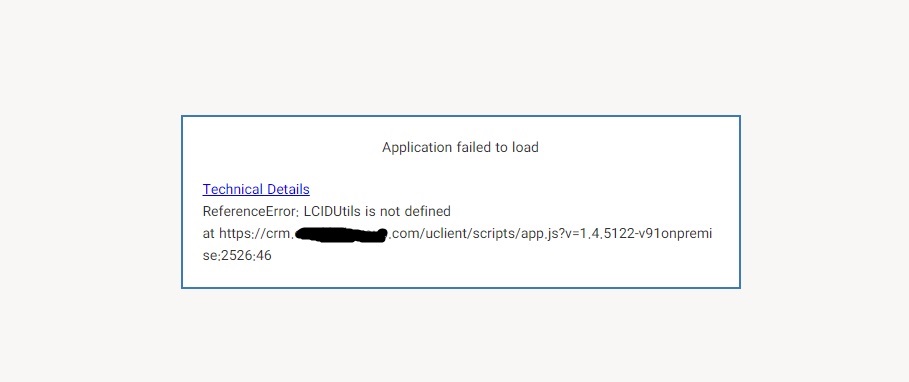After Use the new Unified Interface only (recommended) to Yes And Reloading and reloading the page, I get the following error :
"ReferenceError: LCIDUtils is not defined
at ">crm.ZZZZ.com/.../app.js
I disabled the language in Crm and tested again, but it gave the above error again.
app.js Error Line Is :
if (typeof (LCIDUtils) == "undefined") {
LCIDUtils = {} // Error
}