I have a simple window I created in Dexterity that won't close.
This is what it looks like:
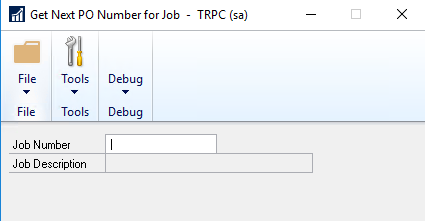
Here is what it looks like after I run the script to close the form:
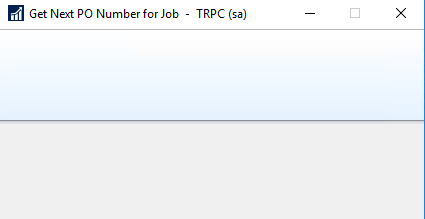
The only script on the window is the Job Number change script, and to debug, I simplified it to only say:
close form DU_Next_PONumber_for_Job;
I also tried:
close window DU_Next_PONumber_for_Job of form DU_Next_PONumber_for_Job;
I am certain that this is the window and form name, and I get no errors. This is the only window on the form, it is set to be the Main window, and window type is Primary. I can close it manually.
Why won't it close?



