Hi emadadel2009,
First we should create a flow from a new custom solution in make.powerapps.com.
Because only by do it we could retrieve associated case of a post record.


In the flow, we will always use "Common Data Service(current environment)" action,
the start trigger is "When a record is created, updated or deleted"

1. Trigger the flow when a post is created, we need to retrieve the newly created post again to get its regarding case.

2. Only perform more actions when the associated record of post(Regarding Type) is incident(incident is logical name of Case entity)

3. If regarding object of post is case, then retrieve fields data of associated case by Regarding (Value).
Regarding (Value) is entity record id.

4. Add a switch control:
when case -> customer type is equal to "contact", then retrieve related customer contact information by Customer (Value),
when case -> customer type is equal to "account", then retrieve related customer account information by Customer (Value).
Customer (Value) is also entity record id.
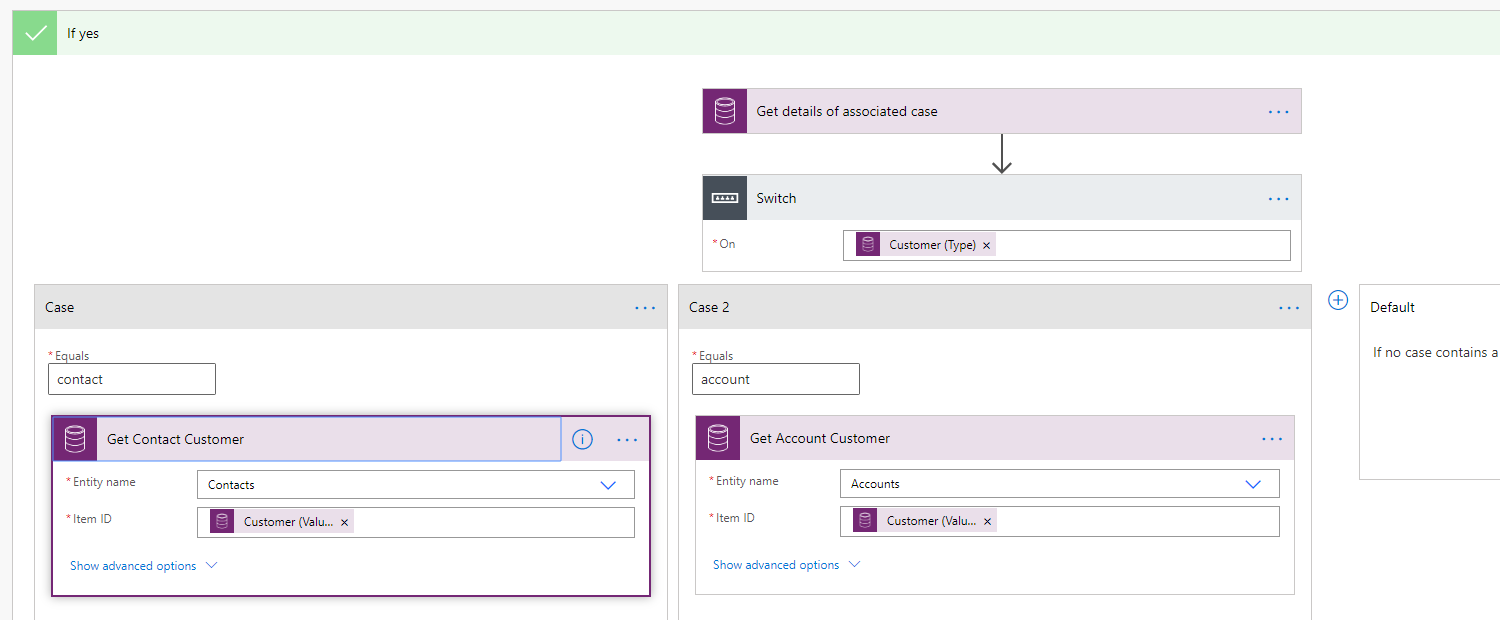
5. Send email with post text to customer.

Result
Case and its post comment:

Delivered email with post text:

Check for flow status after running

Regards,
Clofly



