Hello Experts,
I would like to edit the printout of the Purchase Order (PO) field Quantity to make it accept a decimal point.
Currently, the Qty field is rounding the value into the nearest. For example, the decimal 341.95 will round it into whole number 342.
I would like the display to be 341.95 only. As you can see below images, in the Purchase order lines the Quantity is 341.95 but in the
printout of the PO it is 342.
How to edit the PO fields?
Thanks,
Renato
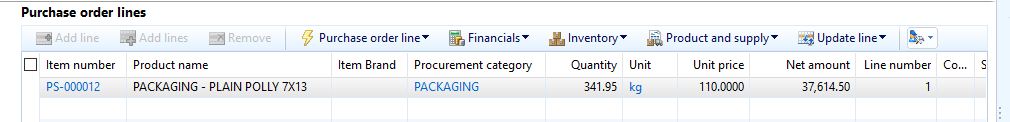
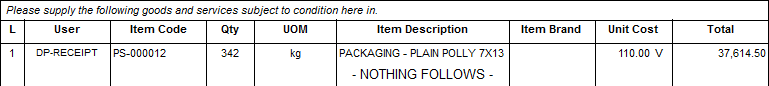
*This post is locked for comments
I have the same question (0)



