Hi everyone,
after several testings and calculations with the different exchange rates, I think, I understand, what the system is doing.. (still, corrections are welcome ;D )
the short answer: because of the many tests and calculations, I have done, I am nearly sure, that the system won't post the remaining balance in USD, because the system doesn't know, if it's an exchange rate loss/win or if it's just underpayment..
in long (attention: I saw, the amount differs from my first post in this thread, due to different exchange rates after the last import to the test system):
As origin amount, the system checks the USD amount (because it is a vendor with USD currency, after all..) and because of the different exchange rates for different dates, the USD difference with calculated exchange rate from 19.06.2019 is about 7,90 USD. I.e. the original invoice with 295 USD is 7,90 USD less balanced.
Invoice 1, 19.06.2019
295,- USD transaction currency,
263,70 EUR (accounting currency)
Invoice (credit note) 2: 01.10.2019
263,66 EUR transaction currency
263,66 EUR accounting currency
calculations while settling this transactions (settlement date, latest date):
263,66 Euro --> 287,10 USD (exchange rate from 01.10.2019)
295 USD - 287,10 USD = 7,90 USD open balance on Invoice 1
in addition:
287,10 USD --> 256,64 EUR (exchange rate from 19.06.)
---> this results in difference between Invoice 2 and EUR - settled amount: 256,64 EUR - 263,66 EUR= 7,02 EUR
Thank you again, for the suggestion with Settle Remainder. This is, I think, working fine, if the customer wants an automated posting of the remaining amount to a specific account without generating a general journal entry after the setllement..
So the 7,90 USD remaining balance was settled, too. In addition, there were also the remaining postings for exchange rate loss
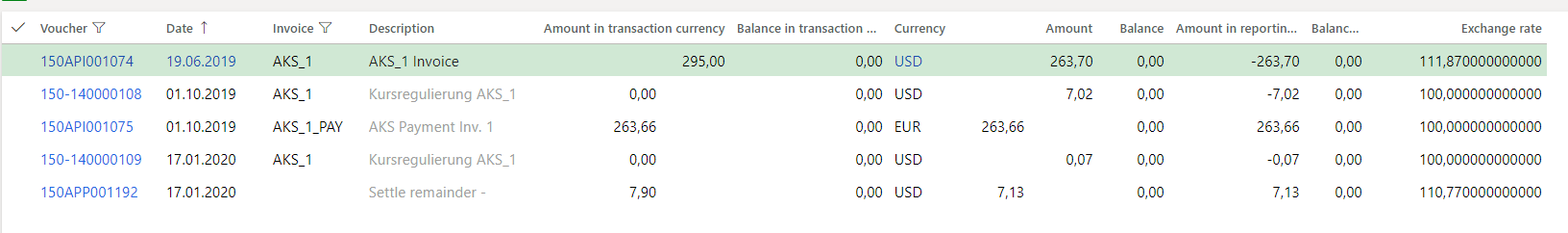
These were our test postings so far..
Kind regards,
Ann-Kathrin



