Hello, I created a template for importing cases. For a case thats been resolved it returns the values for status and status reason as follows:
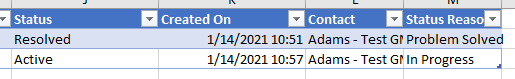
Looking above to import a case as closed it appears I should set Status to Resolved and Status Reason to Problem Solved, as this was the output generated by the template.
However when I import additional cases that I want to import as closed, they are imported as "Active" with a partial failure of "The status or status reason of the Microsoft Dynamics 365 record could not be set".
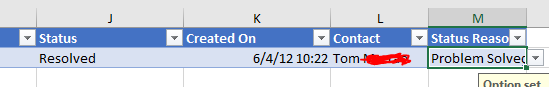
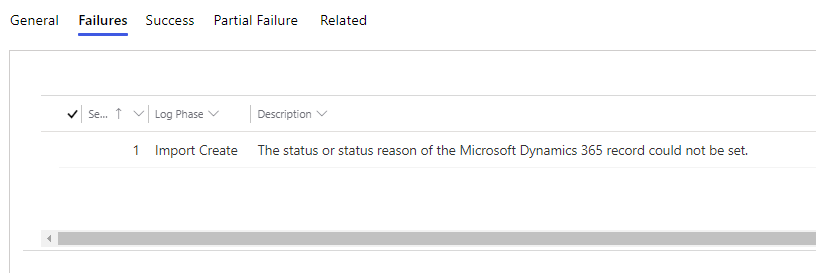
I have about 20,000 or so cases to import. I need them to be imported as closed. Is there an additional field I'm missing?
Thanks



