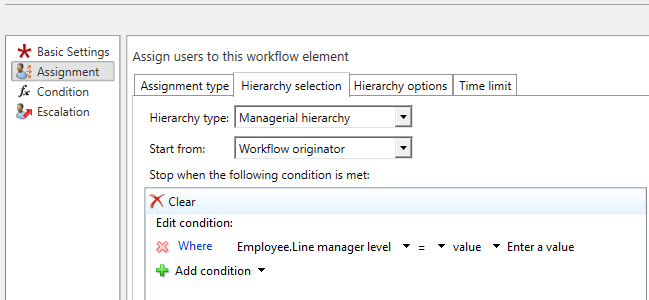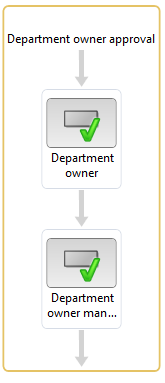Vendor invoice workflow help: The must be a first approver and a second approver - The second approver is the manager/boss to the first approver.
Hallo Forum
I am trying to set up a Vendor invoice workflow with the following requirements:
The must be a FIRST APPROVER, and then a SECOND APPROVER. The second approver is the manager/boss to the first approver.
- The first approver is the Department owner
- This is working in the workflow
- The second approver is the Manager/boss to the Department owner
- This is the GAP I am facing and cant solve
The solution I am thinking about for the GAP is as followed:
Create a new approval step and add:
- Assignment type
- Hierarchy
- Managerial hierarchy
- Emplotee.line.manager.level = value x
But the issue is what should I select in "Start from" - I dont think that workflow originator or workflow owner works here? Since it will not refer back to the department owner?
Would a solution to create a Custom hierarchy token? etc a token with the value of "Last approved by" meaning it would refer back to the last person who approved something in the workflow?